In the evolving landscape of network security, DHCP snooping stands out as a pivotal mechanism to safeguard network integrity.
This blogpost delves into the advanced configurations of DHCP snooping, with a focus on features like rate limiting and DHCP Option 82, crucial for enhancing security measures within IT infrastructures.
We aim to provide a comprehensive guide on setting up and optimizing DHCP snooping to meet modern security demands, ensuring that your network is shielded against unauthorized DHCP traffic and other potential threats.
By exploring detailed configurations and operational best practices, readers will gain valuable insights into effective network management techniques.
For IT professionals and network administrators looking to deepen their understanding or implement advanced DHCP snooping strategies, this guide serves as an essential resource.
Understanding DHCP Snooping
DHCP snooping is a security feature used on network switches that acts as a firewall between untrusted hosts and trusted DHCP servers. It works by filtering out unauthorized DHCP messages on local area networks (LANs), ensuring that only legitimate DHCP responses from a trusted DHCP server are relayed to the clients. This is crucial in preventing DHCP spoofing attacks where an attacker could potentially offer incorrect IP address configurations to network clients.
To enhance your network security against rogue DHCP servers, learn about the benefits and implementation of DHCP Snooping by visiting our comprehensive guide."
Configuring DHCP Snooping on Cisco Switches
- Global Configuration: Initiate DHCP snooping across the network by enabling it globally using the command:
arduino
Switch(config)# ip dhcp snooping - VLAN Configuration: Specify the VLANs where DHCP snooping should be active to ensure detailed control over the segments of your network.
scss
Switch(config)# ip dhcp snooping vlan [number] - Trusted Ports: Define which switch ports are trusted and can accept DHCP replies. This is critical for maintaining the integrity of your DHCP environment.
arduino
Switch(config-if)# ip dhcp snooping trust
For an in-depth guide on how to properly configure DHCP Snooping on your network to enhance security, visit our detailed tutorial on Configuring DHCP Snooping.
Advanced DHCP Snooping Features
Rate Limiting
One of the key advanced features of DHCP snooping is the ability to limit the rate of DHCP traffic on untrusted ports, which protects the network from denial-of-service attacks caused by excessive DHCP requests.
- Command to Set Limits: Use the following command to limit the number of DHCP packets a port can handle per second, enhancing the overall resilience of the network against flood attacks.
scssCopy code
Switch(config-if)# ip dhcp snooping limit rate [packets_per_second]
DHCP Option 82
DHCP Option 82 is used to insert information about the switch and port where the DHCP request originated into the request packet sent to the DHCP server. This can help in applying network policies based on the location of the requesting host.
- Managing Option 82: While DHCP Option 82 can enhance security, it may also cause compatibility issues with certain DHCP servers that do not recognize this option. Thus, it can be disabled:
arduinoCopy code
Switch(config)# no ip dhcp snooping information option
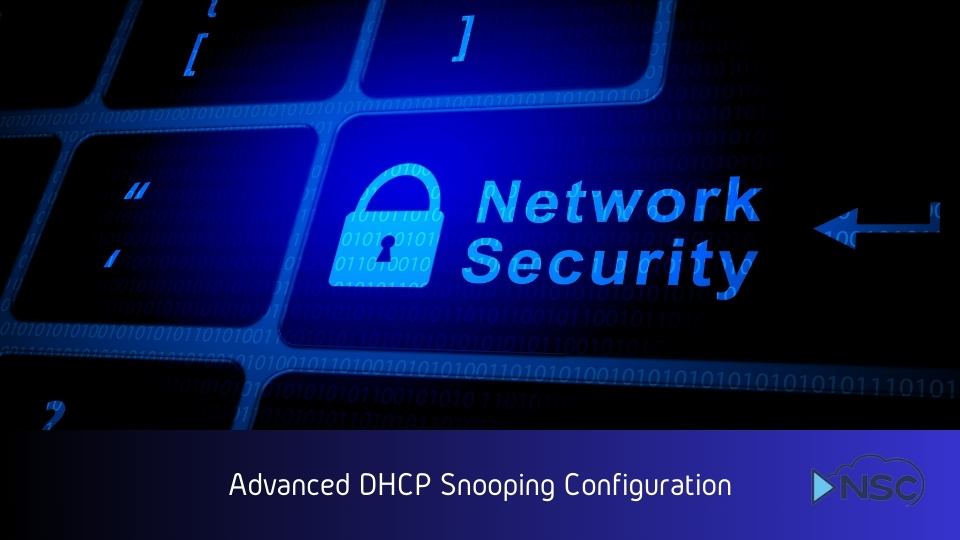
Best Practices and Operational Considerations
Implementing DHCP snooping should be done with careful planning and consideration. Here are some best practices:
- Test Configurations: Always test DHCP snooping in a controlled environment before deploying it across your production network to understand its impact and adjust configurations as necessary.
- Continuous Monitoring: Regular monitoring of DHCP snooping statistics and logs is vital for maintaining a secure and efficient network. Use commands like show ip dhcp snooping to view the current state and statistics of DHCP snooping on your switches.
Advanced DHCP snooping configurations provide a robust framework for enhancing network security. By meticulously setting up rate limiting and managing DHCP Option 82, along with following best practices for deployment, organizations can significantly mitigate the risk of network attacks and maintain a secure and reliable network environment. Embracing advanced features in courses such as the our EVE-NG Advanced Course can deepen understanding and proficiency in handling complex network security scenarios.
Further Enhancements in DHCP Snooping: Troubleshooting and Security Extensions
Troubleshooting DHCP Snooping Issues
Troubleshooting is an integral part of managing DHCP snooping on any network. Network administrators must be equipped to diagnose and resolve issues that may arise to maintain network stability and security.
- Common Issues and Solutions:
- Problem: DHCP Snooping is not blocking unauthorized DHCP servers.
- Solution: Verify that the switch ports are correctly classified as untrusted except for those leading to legitimate DHCP servers.
- Problem: Legitimate DHCP responses are being dropped.
- Solution: Ensure that ports connected to authorized DHCP servers are configured as trusted.
- Useful Commands:
- show ip dhcp snooping to verify the current configuration and operational status.
- debug ip dhcp snooping to observe DHCP transactions and identify issues in real-time.
By understanding the common pitfalls and having a robust troubleshooting process, administrators can swiftly rectify issues, reducing downtime and security risks.
Enhancing DHCP Snooping with Additional Security Features
To further bolster the security measures provided by DHCP snooping, additional features can be implemented alongside to create a more comprehensive defense strategy.
- Dynamic ARP Inspection (DAI): Works in tandem with DHCP snooping to prevent ARP poisoning, another common attack vector in networks. DAI ensures that the ARP replies are legitimate by comparing them against the DHCP snooping database.
- IP Source Guard: This feature uses the DHCP snooping database to filter traffic on untrusted ports, ensuring that IP packets received from these ports originate from the IP addresses assigned via DHCP. This is crucial for preventing IP spoofing.
Integrating these features with DHCP snooping creates a layered security approach that significantly enhances the network's ability to resist various attack vectors.
Implementing Advanced DHCP Snooping in Educational Settings
Given the complexity and critical nature of DHCP snooping, it's essential that IT professionals are well-trained. Our Cisco SCOR 350-701 course provide an in-depth look into not only DHCP snooping but also other advanced network security practices. These educational resources are vital for:
- Deepening Understanding: Through structured learning pathways, IT professionals can explore intricate details of network security mechanisms.
- Hands-on Practice: Applying concepts in a simulated environment allows learners to experiment and see real-time effects of different configurations, enhancing their practical skills.
Summary
As we delve into the complexities of network security, DHCP snooping emerges as a cornerstone technology critical for safeguarding network integrity against unauthorized DHCP traffic.
By mastering advanced configurations such as rate limiting and DHCP Option 82, IT professionals can significantly enhance their network's defensive capabilities.
These configurations not only prevent common attacks like DHCP spoofing but also ensure a robust management of network traffic flows.
In conclusion, embracing advanced DHCP snooping practices is indispensable for organizations aiming to maintain a secure, reliable, and efficient network. Investing in continuous learning and practical application of these security measures will provide professionals with the tools they need to protect and optimize their IT environments effectively.


