Managing Bridge Protocol Data Units (BPDUs) is critical for maintaining the stability of any network that uses spanning-tree protocols. In this blog, we will explore advanced configuration techniques and troubleshooting methods to handle BPDU related issues effectively. Our focus will include:
- Understanding and Configuring BPDU Guard: A crucial feature for network protection.
- Troubleshooting Common BPDU Issues: Practical tips and case studies on identifying and solving BPDU-related problems.
- Advanced BPDU Protection: Techniques for configuring BPDU protections on network devices to prevent misconfigurations and ensure seamless network traffic flow.
By the end of this blog, you will gain in-depth knowledge about BPDUs, learning how to leverage various network tools and configurations to enhance your network's robustness and stability.
Configuring BPDU Guard
To protect your network from potential bridge loops and ensure stability, it's important to implement safety mechanisms like BPDU Guard. Visit our comprehensive guide to understand how BPDU Guard can be effectively used in your network.
Enabling BPDU Guard on PortFast Interfaces
Enabling BPDU Guard on interfaces that are set to PortFast mode is a best practice recommended to prevent potential network loops caused by inappropriate BPDU packets. Here’s how to configure it on a network switch:
- Enable PortFast: PortFast bypasses the normal listening and learning states of STP and transitions the port directly to the forwarding state, which helps to speed up the connectivity for end devices.
Switch(config)# interface range fa0/1 - 24 Switch(config-if)# spanning-tree portfast - Activate BPDU Guard: Once PortFast is enabled, BPDU Guard can be activated on the port to enhance network security.
Switch(config-if)# spanning-tree bpduguard enable
Enabling BPDU Guard will ensure that the port automatically shuts down if it receives a BPDU, preventing potential configuration problems and network downtime.
For network administrators and IT professionals looking to deepen their understanding of network management and troubleshooting, our course, such as the Cisco SCOR 350-701 provide extensive training and practical insights into real-world network scenarios.
Verification and Monitoring
After configuring BPDU Guard, it is crucial to monitor the network and verify that the ports are behaving as expected. Use the following command to check the status:
Switch# show spanning-tree interface fa0/1 detail
This command provides detailed information about the specific interface, including its STP state and any BPDU activity.
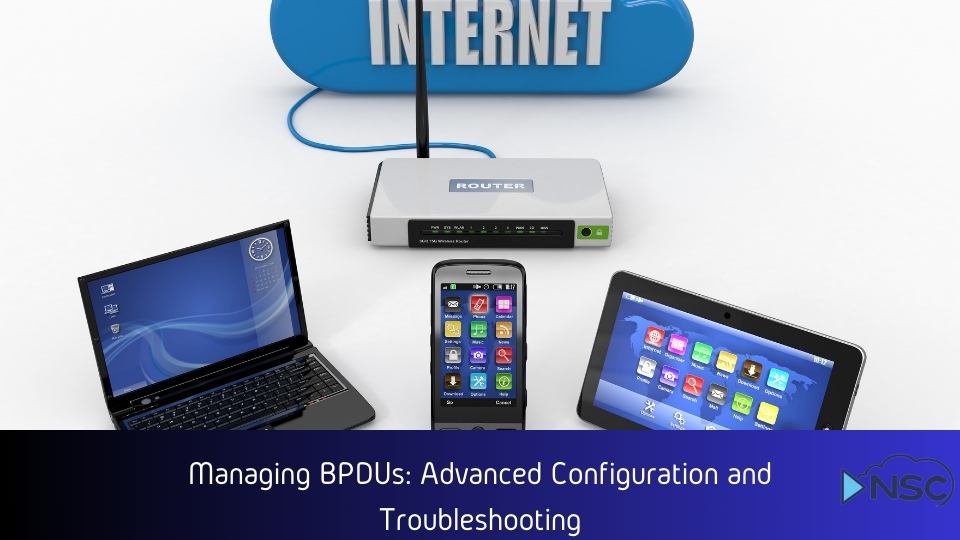
Advanced BPDU Management Options
Understanding BPDU Filter
While BPDU Guard provides strict control by disabling ports that receive BPDUs, the BPDU Filter offers a more nuanced approach. This feature can either block BPDUs from being sent or received through a port, depending on the configuration, which can be useful in certain network setups to maintain traffic flow while still offering protection against loop formation.
Configuring BPDU Filter
Configuring the BPDU Filter can be done globally or on a per-interface basis, depending on the network requirements:
- Global Configuration: This applies the BPDU Filter to all PortFast-enabled ports, which stops them from sending or receiving BPDUs.
Switch(config)# spanning-tree portfast bpdufilter default
This command prevents all PortFast-configured ports from participating in STP, which can be risky if not monitored carefully. - Interface-Specific Configuration: For more granular control, BPDU Filter can be configured on specific interfaces.
Switch(config-if)# spanning-tree bpdufilter enable
This setting allows the interface to skip sending BPDUs, which is typically used in scenarios where devices should not be influencing the STP topology.
Comparison and Use Cases
- BPDU Guard vs. BPDU Filter: BPDU Guard is best used in edge network scenarios where end devices should not send BPDUs, as it provides a hard stop by shutting down the port upon BPDU detection. In contrast, BPDU Filter allows the port to stay active but ignore BPDUs, suitable for controlled environments where network topology changes are minimal and well-planned.
- Use Cases: Utilizing BPDU Filter on server ports where predictable connectivity is required without STP interference, whereas BPDU Guard is more suited for user access ports to prevent accidental topology changes.
Important: Choosing between BPDU Guard and BPDU Filter should be based on the specific needs of the network and the level of control required over STP participation. Both options play crucial roles in network stability and security, providing tools to manage how BPDUs impact the network environment.
Troubleshooting BPDU Related Issues
Identifying Common BPDU Configuration Errors
Troubleshooting begins with identifying common errors in BPDU configurations that can lead to network instability or failures. Here are some steps to diagnose and fix these issues:
- Check Port Status: Ensure that ports are not incorrectly set to block BPDUs, which could isolate parts of the network. Use the command:
Switch# show spanning-tree summary
This provides an overview of port states across the switch, helping to identify any ports in an inconsistent state due to BPDU settings. - Verify BPDU Guard and Filter Settings: Misconfigured BPDU Guard or Filter can lead to unexpected network behavior.
Switch# show spanning-tree interface detail
This command helps check whether BPDU Guard or Filter is unexpectedly enabled or disabled on ports, contributing to issues.
Resolving BPDU Errors
Once potential issues are identified, here are steps to resolve them:
- Resetting BPDU Guard on a Port: If a port is disabled due to a BPDU Guard violation, it needs to be re-enabled manually after addressing the cause of the BPDUs.
Switch(config-if)# shutdown Switch(config-if)# no shutdown
This toggles the port to reset the error condition and bring it back online. - Adjusting BPDU Filter Settings: If BPDUs need to be allowed for a specific operation, adjusting the BPDU Filter settings may be necessary.
Switch(config-if)# spanning-tree bpdufilter disable
This command disables BPDU filtering on the port, allowing it to send and receive BPDUs as required by the network design.
For more in-depth tutorials and real-world applications of these troubleshooting techniques, consider enhancing your skills through our structured our course like the Cisco CCNP ENCOR 350-401, which are designed to provide comprehensive knowledge and hands-on experience.
Using Diagnostic Commands
To ensure that your network is free of BPDU-related issues post-troubleshooting, run diagnostic commands regularly:
Switch# show spanning-tree detail
This detailed view will report any recent changes in STP state and highlight any continuing issues with BPDUs.
Important: Regular monitoring and quick troubleshooting of BPDU related issues are vital for maintaining network stability. Understanding how to manage these situations effectively ensures that the network remains robust against potential disruptions caused by STP problems.
Summary
In this blog, we've explored a variety of advanced configurations and troubleshooting techniques for managing Bridge Protocol Data Units (BPDUs) to enhance network stability. From implementing BPDU Guard and BPDU Filter to diagnosing and resolving BPDU-related issues, these strategies are essential for maintaining a robust and secure network infrastructure.
Best Practices Recap
- Implement BPDU Guard: Always enable BPDU Guard on PortFast-enabled ports to protect against accidental network loops caused by unexpected BPDUs.
- Use BPDU Filter Wisely: Employ BPDU Filter on specific ports where you need to control BPDU transmissions without entirely disabling STP functionalities.
- Regular Monitoring and Troubleshooting: Keep a close watch on network behavior through diagnostic commands and be prepared to intervene quickly to address any BPDU-related anomalies.
Enhancing Network Stability
The integration of these BPDU management strategies will not only help in preventing common network problems but also ensure that your network can withstand and recover from issues without significant disruption. Employing these best practices will make your network more resilient and efficient, capable of supporting complex configurations and business need


