The Cisco Adaptive Security Appliance (ASA) is renowned for its robust security capabilities, offering various deployment modes to suit different network environments.
One such mode is the transparent mode, which allows the ASA to act as a stealth firewall, making minimal changes to existing network configurations. This mode is particularly useful in segmented network environments where IP readdressing is impractical or undesirable.
This blog delves into the fundamentals of transparent mode, including its key features and limitations, typical deployment scenarios, and detailed configuration steps to effectively integrate Cisco ASA's transparent mode into your network infrastructure.
By understanding these elements, network administrators can enhance their network security without disrupting the existing network topology.
What is Transparent Mode?
Transparent mode in Cisco ASA refers to the firewall's ability to operate as a Layer 2 device, which seamlessly integrates into an existing network. Unlike the more common routed mode, where the firewall is considered a hop in the network, transparent mode allows the ASA to be virtually invisible to network devices and traffic flows. This mode is especially advantageous in environments where introducing a new Layer 3 segment would be disruptive or where policies dictate that network architecture should remain unchanged.
Key Characteristics of Transparent Mode:
- Layer 2 Operation: The ASA acts as a bridge between two network segments, forwarding Ethernet frames.
- Same Network on Both Sides: Both interfaces of the firewall (inside and outside) typically belong to the same IP network, which simplifies integration without the need for IP address changes.
- Security Levels: Despite operating at Layer 2, transparent mode still supports different security levels on its interfaces to enforce security policies effectively.
In transparent mode, the firewall can still apply robust security measures such as Access Control Lists (ACLs), static routing, and inspection of traffic through application-aware capabilities. However, it does not support dynamic routing protocols, DHCP relay, or multicast routing, which are available in routed mode.
By deploying the ASA in transparent mode, organizations can enhance security without rearchitecting their existing network, making it an ideal solution for protecting segments of a network with minimal disruption.
Deployment Scenarios
Transparent mode deployment offers strategic advantages in various network environments, making it a versatile choice for network security. Here are some typical scenarios where deploying Cisco ASA in transparent mode is particularly beneficial:
- Network Segmentation
In large organizations, network segmentation is crucial for security, performance, and compliance. Transparent mode allows the ASA to be deployed without reconfiguring IP addresses or subnetting, facilitating the enforcement of security policies between segments without disrupting existing configurations.
- Legacy Systems Protection
Many enterprises operate legacy systems that cannot be easily upgraded or reconfigured. Transparent mode enables these systems to be protected by a firewall without the need for IP changes, thereby providing security enhancements without affecting system operations.
- High Availability Environments
In environments where high availability is critical, transparent mode ensures that the firewall can be implemented with minimal impact on network paths and connectivity. This is crucial for systems that require continuous uptime and cannot afford readdressing or significant topology changes.
- Bridging Secure Zones
Transparent mode is ideal for bridging secure zones within a network, such as demilitarized zones (DMZs) and internal segments, without the complications of routing configurations. This setup simplifies the security structure while maintaining strict traffic control between zones.
These deployment scenarios highlight the flexibility of transparent mode in adapting to different network needs while enhancing security measures. By understanding these scenarios, network administrators can better plan and implement Cisco ASA in a way that aligns with their organizational requirements and security policies.
For IT professionals eager to broaden their understanding of security management, comprehensive educational courses are essential. Our Certified Information System Manager (CISM) course provides an excellent opportunity to develop critical management skills that complement technical knowledge.
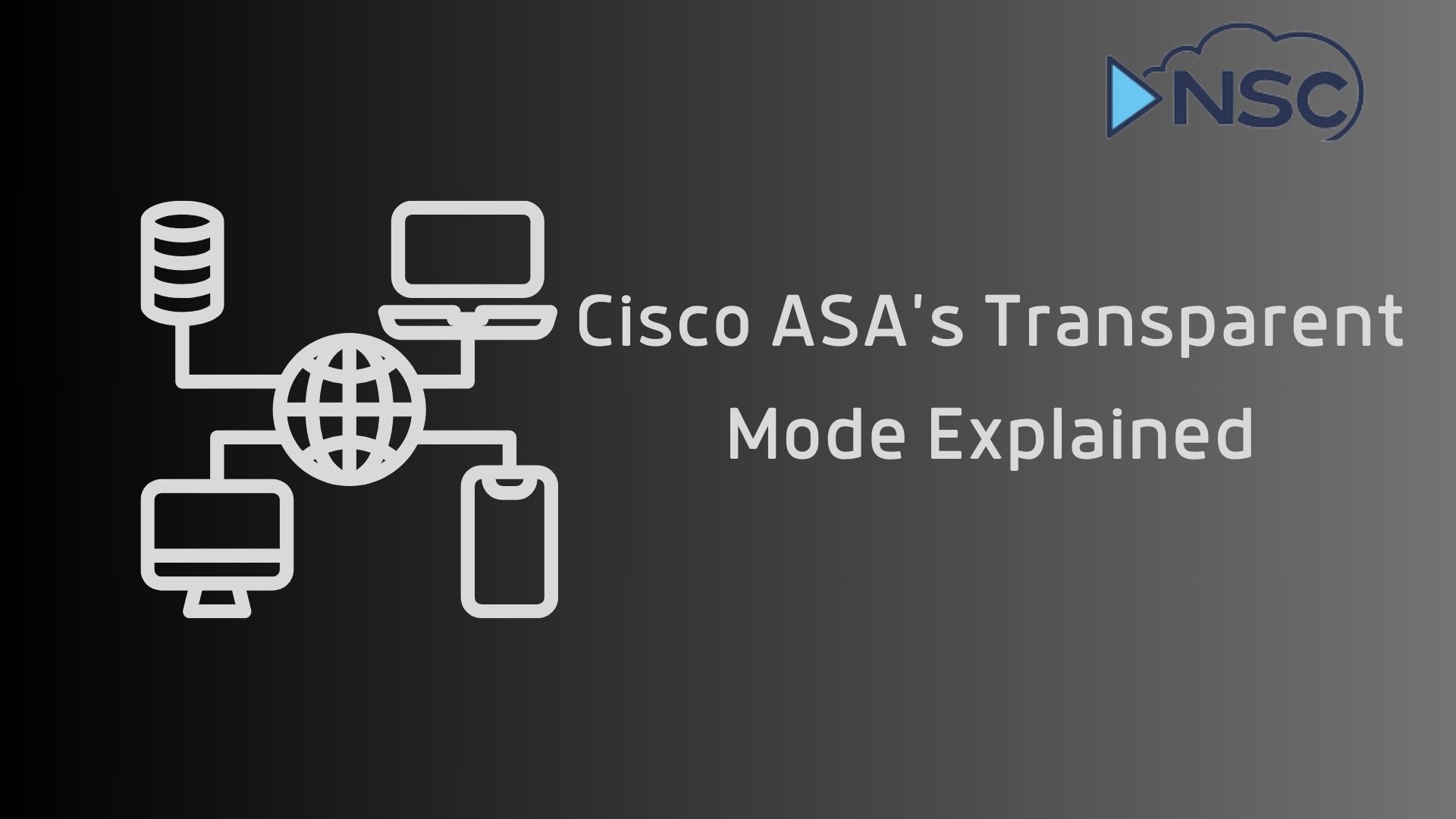
Configuration Steps
Setting up Cisco ASA in transparent mode involves several crucial steps. This guide will walk you through the configuration process, ensuring that your firewall is correctly integrated into your network without disrupting existing operations.
Step 1: Enabling Transparent Mode
First, you need to configure the ASA to operate in transparent mode. This is done by accessing the command-line interface (CLI) and entering the configuration commands:
ASA(config)# firewall transparent
This command sets the firewall to act as a bridge rather than a traditional Layer 3 device.
Step 2: Configure Interfaces
In transparent mode, each interface on the ASA is usually connected to a different segment of the same network. It's important to configure these interfaces properly:
ASA(config)# interface Ethernet0/0 ASA(config-if)# nameif outside ASA(config-if)# security-level 0 ASA(config-if)# no shutdown ASA(config)# interface Ethernet0/1 ASA(config-if)# nameif inside ASA(config-if)# security-level 100 ASA(config-if)# no shutdown
Assign appropriate security levels to the interfaces; typically, the outside interface has a lower security level than the inside.
Step 3: Set Management IP
Setting a management IP address is crucial as it allows network administrators to manage the ASA from within the network:
ASA(config)# interface BVI1 ASA(config-if)# ip address 192.168.0.10 255.255.255.0 ASA(config-if)# no shutdown
The Bridge Virtual Interface (BVI) is critical in transparent mode since it provides a way to manage the device without a separate management interface.
Step 4: Configure ACLs and Routing
Even though the ASA in transparent mode does not route traffic, it is necessary to define Access Control Lists (ACLs) to control what traffic is permitted to pass through the firewall:
ASA(config)# access-list OUTSIDE-IN extended permit ip any any ASA(config)# access-group OUTSIDE-IN in interface outside
Static routes may also be needed to manage the flow of traffic for specific purposes:
ASA(config)# route outside 0.0.0.0 0.0.0.0 10.10.10.1 ASA(config)# route inside 192.168.1.0 255.255.255.0 10.10.10.254
These steps form the basic configuration necessary to get Cisco ASA running in transparent mode. This setup enables the ASA to seamlessly integrate into an existing network, providing security enhancements without significant changes to network architecture.
Advanced Configuration Tips
Once you have your Cisco ASA operating in transparent mode with the basic configuration set, there are several advanced settings you can implement to optimize and enhance the security of your network setup. Here are some advanced configuration tips:
- Fine-Tuning ACLs
Access Control Lists (ACLs) in transparent mode are essential for controlling traffic that passes through the firewall. To improve security, consider refining ACLs to be more granular:
ASA(config)# access-list OUTSIDE-IN extended deny ip 192.168.1.0 255.255.255.0 10.10.10.0 255.255.255.0 ASA(config)# access-list OUTSIDE-IN extended permit ip any any ASA(config)# access-group OUTSIDE-IN in interface outside
This configuration blocks specific traffic while allowing others, enhancing security by limiting potential threats from defined subnets.
- Redundancy and Failover
For environments where continuous uptime is crucial, configuring failover in transparent mode is important. This ensures that if one firewall fails, another can take over without interrupting network traffic:
ASA(config)# failover ASA(config)# failover lan unit primary ASA(config)# failover lan interface failover Ethernet0/2 ASA(config)# failover replication http ASA(config)# failover link failover Ethernet0/2 ASA(config)# failover interface ip failover 192.168.0.2 255.255.255.0 standby 192.168.0.3
This setup configures the ASA for active-standby failover, providing a backup in case the primary unit fails.
- Transparent Mode with ARP Inspection
To prevent ARP spoofing, enabling Dynamic ARP Inspection (DAI) in transparent mode can be beneficial. This feature ensures that only valid ARP responses are relayed:
ASA(config)# arp inspection enable ASA(config)# arp inspection trust Ethernet0/0 ASA(config)# arp inspection trust Ethernet0/1
By trusting only specific interfaces, you prevent unauthorized devices from spoofing ARP responses, which could lead to man-in-the-middle attacks.
- Enhanced Traffic Inspection
Despite its operation at Layer 2, transparent mode allows for application-aware inspection. Configuring deep packet inspection can provide further security against advanced threats:
ASA(config)# policy-map type inspect dns preset_dns_map ASA(config-pmap)# parameters ASA(config-pmap-c)# message-length maximum 512 ASA(config-pmap-c)# class default ASA(config-pmap-c)# inspect dns preset_dns_map ASA(config)# service-policy global_policy global
This example sets up DNS inspection to prevent common DNS-based attacks by enforcing a maximum DNS message length.
Summary
The deployment of Cisco ASA in transparent mode offers a strategic advantage by integrating robust security features into existing network architectures without the need for extensive reconfiguration.
To further enhance your understanding and capabilities with Cisco ASA's transparent mode, consider exploring in-depth courses that provide detailed insights and practical knowledge.
For instance, our Cisco ASA Firewall 9.x course offers comprehensive training on various aspects of ASA configuration and management, including advanced features and troubleshooting techniques.
By utilizing the tips and configurations discussed in this article, along with continuous learning through specialized courses, you can effectively implement and manage Cisco ASA in transparent mode, thereby enhancing the security posture and reliability of your network infrastructure.


