Cisco's Adaptive Security Device Manager (ASDM) is an indispensable tool for IT professionals charged with managing and configuring network security devices.
This powerful web-based application streamlines the configuration of Cisco firewall appliances and offers a user-friendly graphical interface that dramatically simplifies both setup and ongoing management tasks.
In this blog, we'll explore what ASDM is, its core functionalities, and how it integrates into the broader network management landscape.
We'll provide actionable insights and step-by-step guidance on effectively implementing ASDM in your network operations, ensuring you can leverage its full potential to enhance your organizational security posture.
What is ASDM?
Cisco's Adaptive Security Device Manager (ASDM) is a web-based tool designed to manage network security devices from a central location. It serves as a user-friendly graphical interface for configuring, monitoring, and troubleshooting Cisco firewall appliances. ASDM is integral for IT professionals who need a robust, intuitive platform to handle their security management tasks effectively.
Core Functions of ASDM
- Device Setup and Configuration: ASDM simplifies the initial setup and ongoing configuration of Cisco network security devices. It provides wizards and templates that guide users through complex configurations, ensuring that even those with limited technical expertise can securely set up their network environments.
- Security Policy Management: With ASDM, administrators can create, modify, and enforce security policies across their network. This feature is crucial for maintaining the integrity and security of network data.
- Real-time Monitoring: ASDM offers comprehensive tools for monitoring network performance and security in real-time. It provides detailed dashboards that display traffic behavior, user activity, and threat analytics, allowing for immediate response to potential security breaches.
- Troubleshooting and Diagnostics: The platform includes advanced diagnostic tools that help identify and resolve network issues quickly. These tools are essential for minimizing downtime and improving network reliability.
ASDM's integration with Cisco technologies ensures that network administrators have a powerful and efficient tool at their disposal to manage complex network security scenarios. Its emphasis on ease of use and comprehensive feature set makes it an invaluable component of modern network management.
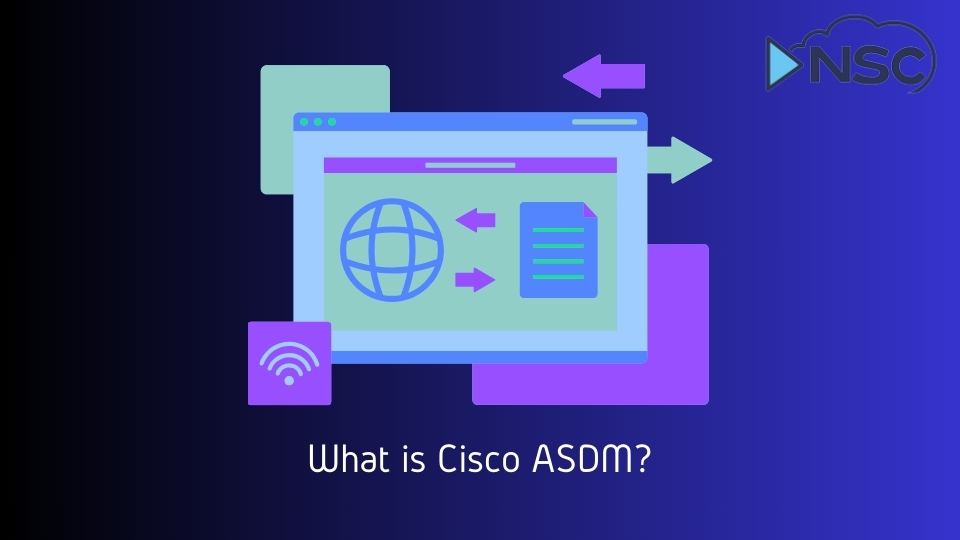
Key Features of ASDM
Cisco ASDM excels in facilitating the configuration of network security devices. It provides a user-friendly interface that significantly reduces the complexity of managing Cisco firewall settings.
- Setup Wizards: These wizards guide users through the initial configuration of firewalls, making it straightforward to get devices up and running without in-depth command-line knowledge.
- Visual Configuration Tools: ASDM provides graphical tools that allow users to visually manage network policies and settings. This makes it easier to understand and apply complex configurations accurately and efficiently.
Monitoring and Troubleshooting
Real-time monitoring and troubleshooting are among ASDM's most powerful features, offering administrators deep insights into their networks' health and security.
- Dashboard Views: ASDM's dashboards provide real-time views of network traffic, security incidents, and system performance. These dashboards are customizable, giving users the ability to focus on the metrics that matter most to their specific environments.
- Log Management and Analysis: ASDM collects and analyzes logs from Cisco firewalls, providing detailed insights into network activity. This data is crucial for detecting anomalies, understanding traffic patterns, and troubleshooting issues.
- Advanced Diagnostics: The platform includes a suite of diagnostic tools designed to help troubleshoot and resolve network issues quickly, reducing potential downtime.
These features make Cisco ASDM an essential tool for network administrators who need to maintain high levels of security and operational efficiency.
Benefits of Using ASDM
Cisco's Adaptive Security Device Manager (ASDM) brings several key advantages to network management, emphasizing efficiency, enhanced security, and improved operational control.
- Enhanced Security Management: ASDM's comprehensive tools for creating and managing security policies help ensure that networks are protected against emerging threats. Its capabilities allow for fine-grained control over security settings, which is vital for maintaining a robust defense strategy.
- Operational Efficiency: By simplifying the configuration and management of Cisco firewall devices, ASDM reduces the time and expertise required to maintain network security. This increases operational efficiency, allowing IT staff to focus more on strategic activities rather than routine tasks.
- Real-time Network Insights: With ASDM, network administrators have access to real-time data about their network's performance and security status. This immediate insight helps in quick decision-making and more effective management of network resources.
- Reduced Complexity: ASDM's graphical user interface and visual tools make managing complex network configurations more accessible. This reduces the potential for errors and enables less experienced users to effectively manage network security.
For professionals looking to deepen their understanding of network security management using Cisco technologies, our Cisco SCOR 350-701 course provides detailed insights and practical skills that align with the functionalities of ASDM.
Implementing ASDM in Network Management
Implementing Cisco's Adaptive Security Device Manager (ASDM) within your network management strategy can significantly enhance your ability to manage and monitor network security with precision and efficiency.
- Step-by-Step Setup: Begin with a proper installation of ASDM on a network-connected machine. Use the setup wizards to configure initial settings and establish a secure connection to your Cisco firewall devices.
- Optimizing Configuration: Utilize ASDM’s visual configuration tools to tailor security policies and network settings to your specific requirements. This process is simplified by the user-friendly interface, ensuring that even complex configurations are manageable.
- Routine Monitoring: Leverage ASDM’s comprehensive monitoring tools to keep an eye on network activity and performance. Regularly review dashboard metrics to stay informed of any unusual patterns or potential security breaches.
- Maintenance and Updates: Regularly update ASDM and associated devices to ensure you have the latest security features and fixes. This is crucial for maintaining a secure and robust network environment.
For those who are new to managing Cisco network devices or wish to enhance their skills, the Juniper JNCIS-SP JN0-362 course provides an excellent foundation in network security principles, which complements the knowledge required to effectively use ASDM.
Summary
Cisco's Adaptive Security Device Manager (ASDM) is an essential tool for network administrators aiming to enhance their network's security and operational efficiency. By simplifying the management of security devices through a user-friendly graphical interface, ASDM not only makes it easier to deploy and manage Cisco firewalls but also enhances the overall security posture of the network.
- Simplified Security Management: ASDM's streamlined configuration tools and wizards make it accessible for professionals at all skill levels to implement robust security measures effectively.
- Real-Time Operational Insight: The comprehensive monitoring capabilities of ASDM provide vital real-time insights into network health, helping administrators react swiftly to potential issues and maintain optimal network performance.
- Strategic Network Enhancement: By integrating ASDM into your network management strategy, you ensure a more secure, efficient, and responsive IT environment, which is critical in today's fast-evolving technological landscape.
Embracing ASDM for your network security tasks not only boosts your operational capabilities but also aligns with best practices in IT management, ensuring your network is robust against threats and scalable for future needs.


