In today’s network environments, redundancy is not just a precaution; it's a necessity. The Virtual Router Redundancy Protocol (VRRP) is a fundamental technology that ensures high availability and redundancy of routing paths without manual intervention.
This guide will focus on configuring VRRP on Cisco devices, a crucial skill for network engineers aiming to enhance network resilience.
In this blog, we will cover the essentials of VRRP, from its basic concepts and operational mechanisms to a detailed, step-by-step process of implementing VRRP on Cisco systems.
By the end of this guide, you will not only grasp how to configure VRRP but also understand its pivotal role in maintaining continuous network service and preventing downtimes.
Understanding VRRP
For network resilience and seamless failover capabilities, understanding VRRP (Virtual Router Redundancy Protocol) is crucial. Explore our comprehensive guide to learn how VRRP ensures network availability by automatically assigning router responsibilities among network devices
Configuring VRRP on Cisco Devices
Before diving into the configuration of VRRP on Cisco devices, it's essential to ensure all participating routers are correctly set up and meet the necessary conditions. These include:
- Consistent Network Configuration: All routers in the VRRP group should have interfaces configured within the same subnet.
- Correct Licensing and Software: Verify that the routers have the appropriate licenses and firmware versions that support VRRP.
- Hardware Compatibility: Ensure that the routers are compatible with each other and can support VRRP configurations.
Step-by-Step Configuration
Configuring VRRP involves several critical steps that must be followed precisely to ensure successful deployment and operation.
- Configure the VRRP Group on a Cisco Router:
- Enter global configuration mode:
Router> enable Router# configure terminal - Assign an interface to be part of the VRRP group and set the virtual router ID and IP address:
Router(config)# interface GigabitEthernet0/1 Router(config-if)# vrrp 1 ip 192.168.1.1 - Setting VRRP Priorities:
- Within the same interface configuration, set the priority of the router. Higher priorities increase the likelihood of becoming the Master router:
Router(config-if)# vrrp 1 priority 120 - Authentication Configuration:
- Configure a simple text password for VRRP group authentication to enhance security:
Router(config-if)# vrrp 1 authentication text yourpassword
Advanced VRRP Settings
For networks requiring more robust configurations, advanced VRRP settings can be implemented:
- VRRP Tracking:
- Tracking allows the VRRP priority to be dynamically adjusted based on the state of other interfaces, improving the responsiveness of the failover mechanism:
Router(config-if)# vrrp 1 track 1 decrement 20 - Load Balancing:
- Although VRRP is not designed for load balancing, configuring multiple VRRP groups can distribute traffic across several routers, indirectly achieving load distribution.
For network engineers looking to deepen their understanding of integrating VRRP with Cisco ASA firewalls, exploring our Cisco ASA Firewall 9.x Course can provide valuable insights and advanced knowledge.
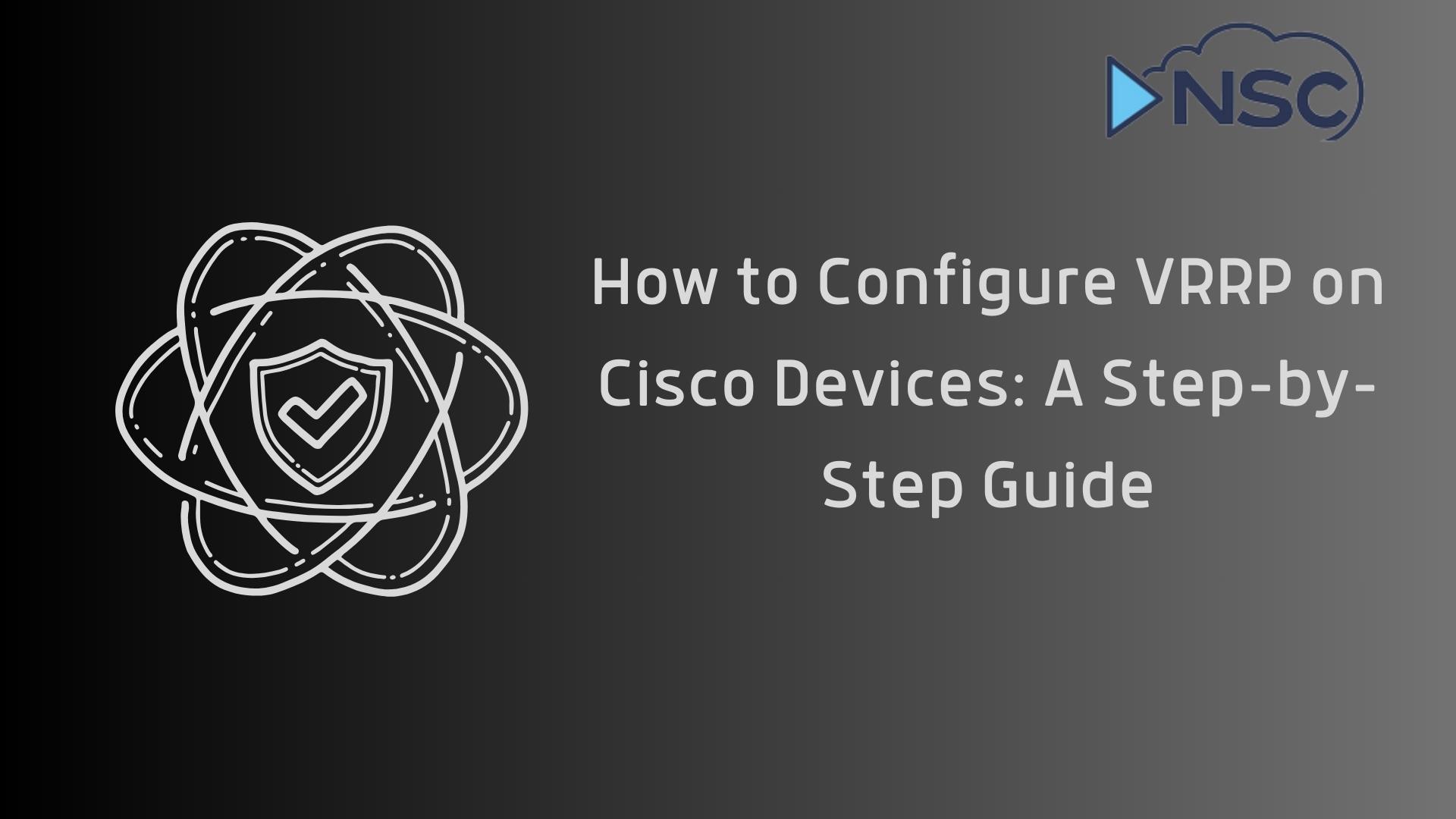
Common Configuration Issues and Troubleshooting
Understanding how to troubleshoot common VRRP issues is crucial for maintaining network reliability. Here are some diagnostic commands and solutions for typical problems:
- Diagnostic Commands:
- Use the show vrrp command to display VRRP configuration and status:
Router# show vrrp - The debug vrrp events command helps in monitoring VRRP events and transitions:
Router# debug vrrp events - Common Problems and Solutions:
- VRRP Transitions: Frequent transitions between Master and Backup roles can indicate network instability or misconfigurations in priority settings.
- Priority Conflicts: Ensure that no two routers are configured with the same priority unless intended for specific operational purposes.
- Authentication Errors: Mismatched authentication credentials can prevent routers from communicating. Verify that all routers in the VRRP group use the same authentication method and credentials.
This section outlines the fundamental steps and troubleshooting techniques for effectively configuring and maintaining VRRP on Cisco devices, ensuring high availability and redundancy in your network.
Enhancing Network Performance and Security with VRRP
VRRP can be integrated seamlessly with other Cisco technologies to create a more robust and secure network infrastructure. One significant integration is with Cisco ASA Firewalls, which enhances network security. By deploying VRRP in conjunction with Cisco ASA firewalls, networks gain an added layer of security redundancy, ensuring that both routing and firewall services remain available even in the event of device failures.
Quality of Service and VRRP
Implementing Quality of Service (QoS) in networks running VRRP is crucial for ensuring that critical applications receive the necessary bandwidth and priority, especially during failover events. VRRP itself does not handle traffic prioritization, but when combined with QoS configurations, it ensures that traffic is seamlessly managed during transitions between primary and backup routers.
The integration of QoS techniques can be particularly effective in environments where network traffic is heavy and diverse. Network administrators can benefit from the detailed strategies and configurations offered in our IP MPLS Quality of Service Course, which covers advanced topics on optimizing network performance and reliability.
By enhancing VRRP configurations with focused QoS strategies and leveraging the robust security features of Cisco ASA firewalls, organizations can achieve a highly resilient and efficient network setup.
Summary
Throughout this blog, we have detailed the process of configuring VRRP on Cisco devices, discussed advanced settings for enhanced functionality, and explored integration with other Cisco technologies for increased security and performance.
VRRP is more than just a redundancy protocol; it's a critical component of modern network infrastructure that ensures continuous operation and minimal downtime.
Network engineers are encouraged to continue exploring these topics through further study and practical application. By leveraging the courses mentioned, such as the Cisco ASA Firewall and IP MPLS Quality of Service, professionals can enhance their skills and significantly improve their network environments.


