In today's digitally connected world, securing network communications has become paramount for organizations of all sizes. With the increasing prevalence of remote work and global operations, Virtual Private Networks (VPNs) have emerged as a critical component of an organization's network security infrastructure.
Among the various VPN technologies available, IKEv2 (Internet Key Exchange version 2) stands out for its robust security features and efficiency in re-establishing dropped connections.
When it comes to configuring VPNs, Cisco Adaptive Security Appliances (ASA) are among the most widely used hardware due to their reliability and comprehensive security capabilities.
This blogpost aims to provide a step-by-step guide on setting up IKEv2 VPN on Cisco ASA devices, complete with configuration examples to aid IT professionals in enhancing their network's security posture.
We will start by understanding the fundamentals of Cisco ASA and IKEv2 protocol, followed by detailed configuration steps including setting up IKEv2 proposal and policy, configuring IPsec phase 2 parameters, and creating tunnel groups and IPsec profiles. Additionally, we'll cover security considerations and troubleshooting common issues to ensure a smooth and secure VPN setup.
Understanding Cisco ASA and IKEv2
Before diving into the configuration steps, it's crucial to grasp the foundational concepts behind Cisco ASA devices and the IKEv2 protocol. This understanding will not only facilitate a smoother setup process but also ensure that you're equipped to tackle potential issues that may arise.
Cisco ASA (Adaptive Security Appliance) devices are widely regarded for their comprehensive security features, offering capabilities such as firewall protection, VPN access, and threat defense. These devices play a pivotal role in securing network perimeters and providing secure remote access to network resources.
IKEv2 (Internet Key Exchange version 2), on the other hand, is a protocol that facilitates the establishment of a secure and authenticated communication channel for VPN connections. Its advantages over the older IKEv1 include improved negotiation speed, more reliable reconnections in the event of a dropped connection, and enhanced security features.
Key Features and Benefits:
- Enhanced Security: IKEv2 supports the latest encryption algorithms, ensuring that the data traversing the VPN is protected against eavesdropping and cyber threats.
- Improved Reliability: IKEv2 efficiently handles network changes or interruptions, making it ideal for mobile users who may switch between networks.
- Simplified Configuration: Compared to IKEv1, IKEv2 simplifies the setup process, making it easier to configure secure VPNs.
For those interested in deepening their understanding of Cisco ASA and its configuration for various network security scenarios, including VPN setups, our Cisco ASA Firewall course provides comprehensive training material. This course is designed to equip learners with the knowledge and skills required to effectively utilize Cisco ASA devices in securing their networks.
Pre-Configuration Requirements
Before initiating the configuration of IKEv2 VPN on Cisco ASA devices, it is imperative to ensure that all pre-configuration requirements are met. This preparation is crucial for a smooth setup process and successful deployment of your VPN.
- Hardware and Software Compatibility:
- Ensure Compatibility: Verify that your Cisco ASA device supports IKEv2 with the current firmware version. IKEv2 support varies based on the ASA model and software version. It is recommended to upgrade to a version that fully supports IKEv2 and the latest security protocols.
- Resource Availability: Confirm that the device has sufficient resources (CPU, RAM, and storage) to handle the VPN's operational demands.
- Network Infrastructure:
- Network Diagram: Create a detailed network diagram that includes all network devices, connection types, and IP addressing schemes. This diagram will serve as a reference throughout the configuration process.
- IP Addressing: Allocate static IP addresses for the ASA external (facing the Internet) and internal interfaces. Consistent IP addressing is vital for VPN stability and reliability.
- Security Policies and Credentials:
- Define Security Policies: Determine the security policies that will govern the VPN, including encryption protocols, authentication methods, and data integrity checks.
- Gather Credentials: Prepare all necessary authentication credentials, such as pre-shared keys or digital certificates, ensuring they are securely stored and accessible.
- Access and Permissions:
- Administrative Access: Ensure you have administrative access to the Cisco ASA device for configuring the VPN settings.
- Firewall and Router Configuration: If applicable, adjust firewall and router configurations to allow VPN traffic to pass through to the Cisco ASA device.
- Backup and Documentation:
- Current Configuration Backup: Always back up the current configuration of your Cisco ASA device before making any changes. This backup can be a lifesaver in case of misconfiguration or failure.
- Configuration Documentation: Keep detailed records of all changes made during the VPN setup. This documentation will be invaluable for troubleshooting and future reference.
Once these pre-configuration requirements have been thoroughly addressed, you'll be in a strong position to proceed with the step-by-step configuration guide for setting up IKEv2 VPN on your Cisco ASA device.
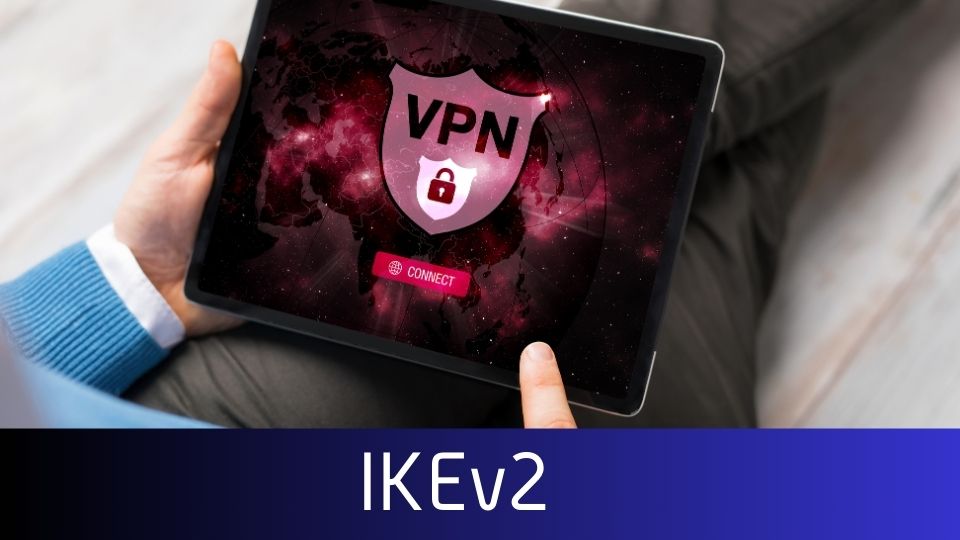
Step-by-Step Configuration Guide
Step 1: Basic Device Setup
To commence the IKEv2 VPN configuration on a Cisco ASA device, the initial step involves setting up the basic device configurations. This foundational setup is critical for ensuring that the device can handle VPN traffic efficiently and securely.
Configure Network Interfaces:
- Assign IP Addresses: Start by assigning static IP addresses to the external (Internet-facing) and internal (LAN-facing) interfaces of the Cisco ASA device. Use the interface and ip address commands in the device's command-line interface (CLI) to specify the IP addresses and subnet masks.
interface GigabitEthernet0/0 nameif outside security-level 0 ip address [external_IP_address] [subnet_mask]
interface GigabitEthernet0/1 nameif inside security-level 100 ip address [internal_IP_address] [subnet_mask] - Define Security Levels: The security-level command assigns a security level to each interface, with 0 typically used for the external interface and 100 for the internal interface. This delineates trust levels within your network, with higher numbers indicating a greater level of trust.
Enable Routing:
- Static Routes: Configure static routes to ensure that traffic can flow between the internal network and the VPN. Use the route command to define paths for data packets.
route outside 0.0.0.0 0.0.0.0 [gateway_IP_address] - NAT Exemptions: For VPN traffic to bypass Network Address Translation (NAT), configure NAT exemptions using access lists and the nat command. This step is crucial to prevent IP address translation for traffic destined for the VPN.
access-list NONAT extended permit ip [local_network_IP] [local_network_mask] [remote_network_IP] [remote_network_mask] nat (inside,outside) source static any any destination static [VPN_destination_network] [VPN_destination_network] no-proxy-arp route-lookup
Enable IKEv2 on the ASA Device:
- Activate IKEv2: Use the crypto ikev2 enable command on the outside interface to enable IKEv2, preparing the ASA for VPN negotiations and tunnel establishment.
crypto ikev2 enable outside
Verification:
- Check Interface Status: Verify the status of your interfaces and ensure they are up and correctly configured. Use the show interface ip brief command to review assigned IP addresses and operational statuses.
- Test Connectivity: Ensure that there is connectivity between the ASA device and the external network, as well as between the ASA and the internal network. This can be achieved through ping tests or similar network diagnostics tools.
Preparation for VPN Configuration:
- Before proceeding to the next steps, ensure that all basic device setup configurations are accurate and operational. This foundation is essential for a successful VPN deployment.
Step 2: Configuring IKEv2 Proposal and Policy
After setting up the basic configurations on your Cisco ASA device, the next step is to set up the IKEv2 proposal and policy. This part is all about deciding how your VPN will protect the data that passes through it.
Create an IKEv2 Proposal:
- Choose Encryption and Integrity Algorithms: First, you need to decide which encryption and hashing (integrity) algorithms to use. Encryption keeps your data private, while hashing checks that the data hasn't been changed. A common choice is to use AES for encryption and SHA for hashing because they're strong and reliable.
crypto ikev2 policy 10 encryption aes-256 integrity sha-256 group 5 - Set a Priority Number: The policy 10 part sets the priority of this policy. Lower numbers have higher priority. This means if you have multiple policies, the ASA will try to use the one with the lowest number first.
Configure IKEv2 Policy:
- Decide on a Policy: The policy tells your VPN how to make a secure connection. It uses the proposal you just made. You'll also decide things like how the ASA checks who it's talking to (authentication) and how long the VPN should keep trying to connect if there's a problem.
crypto ikev2 policy 10 authentication pre-share lifetime seconds 86400 - Choose Authentication Method: pre-share means you'll use a pre-shared key, a secret code you set up in advance, as one way to check the identity of devices trying to connect.
- Set a Lifetime: This tells your VPN how long to wait before asking to check the connection's security again. 86400 seconds (or 24 hours) is a common choice.
Why This Matters:
- Security: Choosing strong encryption and hashing algorithms helps keep your data safe.
- Compatibility: Your choices need to work with the devices that will connect to the VPN. Most modern devices support AES and SHA.
- Performance: Stronger encryption can make things more secure, but it might also slow down your connection a bit. Finding a balance is key.
This step is crucial because it sets the ground rules for how your VPN operates, keeping your network safe and sound. With the IKEv2 proposal and policy configured, your Cisco ASA is getting closer to securely handling VPN connections.
Step 3: Configuring IPsec Phase 2 Parameters
Once the IKEv2 proposal and policy are configured, the next step involves setting up the IPsec Phase 2 parameters. This part of the configuration deals with the encryption of the actual data traffic in the VPN tunnel, ensuring the security of your data.
Define an IPsec Proposal (Transform Set):
- Choose Encryption and Integrity Algorithms for Data: Now, you'll decide how to encrypt and check the data in the VPN. This is similar to the proposal for Phase 1 but focuses on the actual data being sent. A popular choice is to use AES-256 for encryption and SHA-256 for integrity because they offer a good balance of security and performance.
crypto ipsec ikev2 ipsec-proposal PROPOSAL1 protocol esp encryption aes-256 protocol esp integrity sha-256
Create an Access List for VPN Traffic:
- Specify Interesting Traffic: You need to tell the ASA which traffic should go through the VPN. This is done by creating an access list that defines "interesting traffic" - basically, the traffic that should be encrypted and sent over the VPN.
access-list VPN-TRAFFIC extended permit ip [local_network_IP] [local_network_mask] [remote_network_IP] [remote_network_mask] - Example: If your local network is 10.1.1.0/24 and you want to connect to a remote network 10.2.2.0/24, your command might look like this.
Configure the IPsec Profile:
- Link Proposal to Profile: After setting up your IPsec proposal, you need to create an IPsec profile that uses it. This profile applies the encryption settings to your VPN tunnel.
crypto ipsec profile IPSEC_PROFILE set ikev2 ipsec-proposal PROPOSAL1 - Set Security Association Lifetime: Here, you can also define how long the VPN should keep using the same encryption keys before switching. Changing keys regularly helps keep your connection secure.
Apply the IPsec Profile to the VPN:
- Tie Everything Together: Finally, you'll apply the IPsec profile to your VPN tunnel. This step uses the access list you created to determine which traffic gets encrypted and tells the ASA to use your IPsec profile for that encryption.
- This makes sure your VPN knows what traffic to protect and how to protect it.
Why This Is Important:
- Protects Your Data: These settings help ensure that the data moving through your VPN is encrypted, keeping it safe from prying eyes.
- Customizable: You can adjust these settings to meet specific security requirements or to work better with certain types of network traffic.
Configuring the IPsec Phase 2 parameters is a key step in setting up a secure IKEv2 VPN on your Cisco ASA device. It's where you define the core of your VPN's security by specifying how to encrypt and handle your data traffic.
Step 4: Tunnel Group and IPsec Profile Setup
After configuring the IPsec Phase 2 parameters, the next phase is to establish Tunnel Groups and IPsec Profiles. This step involves creating a framework for your VPN connections, specifying how they authenticate and connect.
Set Up Tunnel Groups:
- Create a Tunnel Group for VPN Connections: Tunnel groups serve as containers for VPN settings, including how users authenticate. For IKEv2 VPNs, you will define a tunnel group that includes the type of connection and authentication method.
tunnel-group [Remote_Endpoint_IP] type ipsec-l2l
tunnel-group [Remote_Endpoint_IP] ipsec-attributes
ikev2 remote-authentication pre-shared-key [Pre_Shared_Key]
ikev2 local-authentication pre-shared-key [Pre_Shared_Key] - Specify Pre-Shared Keys: Here, you input the pre-shared key for both remote and local authentication, ensuring that both ends of the VPN can authenticate each other securely.
Configure IPsec Profiles:
- Link the IPsec Profile to the Tunnel Group: This step binds your previously defined IPsec profile with the tunnel group, applying your encryption and integrity settings to the connections that match this group.
crypto map MY_MAP 10 match address VPN-TRAFFIC
crypto map MY_MAP 10 set peer [Remote_Endpoint_IP]
crypto map MY_MAP 10 set ikev2 ipsec-proposal PROPOSAL1
crypto map MY_MAP interface outside - Apply Crypto Map to the Interface: The crypto map ties all your IPsec settings to the external interface of your ASA, directing the VPN traffic through this interface.
Why This Setup is Crucial:
- Authentication: By setting up tunnel groups with pre-shared keys, you ensure that only authorized devices can establish a VPN connection.
- Traffic Encryption: Linking your IPsec profile to the tunnel group applies your chosen encryption settings to the VPN, protecting the data in transit.
Final Steps:
- Testing the Connection: After configuring the tunnel group and IPsec profile, it's important to test the VPN connection. Attempt to establish a VPN connection from a remote device and check if the traffic is encrypted and passes through the ASA as expected.
- Monitoring and Adjusting: Use the ASA's monitoring tools to observe the VPN's performance and make any necessary adjustments to the configuration.
With the Tunnel Group and IPsec Profile Setup completed, your Cisco ASA device is now configured to manage secure IKEv2 VPN connections. This brings us to the final considerations and steps to ensure your VPN operates smoothly and securely.

Security Considerations
When deploying a VPN, especially in environments requiring high security, consider the following to maintain and enhance the security posture of your network:
- Regularly Update Your ASA Device: Ensure your Cisco ASA firmware is kept up to date with the latest security patches and updates. This protects against vulnerabilities and exploits.
- Manage Pre-shared Keys Securely: Pre-shared keys should be complex and stored securely. Regularly update these keys and avoid using the same key across different devices or connections.
- Monitor VPN Logs: Regularly check the logs for any unusual activities or attempted breaches. The ASA provides detailed logging capabilities that can help identify potential security threats.
- Limit Access: Implement least privilege access control on your network. Only allow necessary communication through the VPN and restrict administrative access to the ASA device.
Troubleshooting Common Issues
Encountering issues during or after the setup is common. Here are some troubleshooting tips:
- Connectivity Problems: If you're experiencing connectivity issues, verify that your crypto map is applied to the correct interface and that your NAT exemption is correctly configured.
- Authentication Failures: Double-check your pre-shared keys and ensure they match on both ends of the VPN connection. Also, review the IKEv2 policy settings for any discrepancies.
- Traffic Not Passing Through the VPN: Confirm that your access lists (ACLs) correctly specify the intended traffic. Additionally, ensure that the correct IPsec profile is associated with your crypto map.
Final Steps
- Documentation: Keep detailed documentation of your VPN configuration, including diagrams, IP addresses, ACLs, and pre-shared keys (stored securely).
- Backup Configuration: Always back up your current ASA configuration before making any changes. This allows you to restore the previous configuration if needed.
- Performance Evaluation: Test the performance of your VPN connection under different loads. This helps in identifying any potential bottlenecks or issues that may need adjustments in the configuration.
Summary
Successfully configuring an IKEv2 VPN on a Cisco ASA device requires a detailed understanding of the network infrastructure, security protocols, and Cisco ASA's specific configuration commands. By following the comprehensive steps outlined—from basic device setup to advanced configurations like setting up IKEv2 proposals, IPsec Phase 2 parameters, and tunnel groups—you've taken significant steps towards enhancing your network's security.
Our Cisco ASA Firewall 9.x course into underscores the importance of continuous learning and leveraging expert resources. This course can deepen your understanding, provide practical examples, and equip you with the skills needed to tackle real-world network security challenges.
Security remains at the heart of network administration. Regular updates, secure management of credentials, vigilant monitoring, and a proactive approach to troubleshooting are essential practices that ensure the longevity and reliability of your VPN setup.
In essence, the journey to securing your network with an IKEv2 VPN on a Cisco ASA is continuous. It encompasses both the technical configurations detailed in this guide and an ongoing commitment to best practices in network security management.


