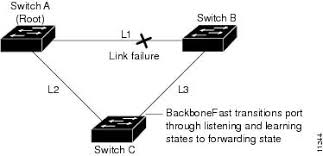Welcome to our comprehensive guide on configuring Loop Guard in Cisco devices! If you're looking to enhance your network's stability and performance, understanding and implementing Loop Guard on your Cisco switches is essential. This step-by-step tutorial will walk you through the entire process, ensuring you have all the know-how to secure your network's infrastructure.
Understanding Loop Guard
Loop Guard is a network protocol enhancement that helps prevent looping within network configurations, specifically in Spanning Tree Protocol (STP) environments. It operates by monitoring the non-designated ports on a switch to ensure that they don't erroneously transition to forwarding states, which can cause loops and potentially disrupt network communication.
The main benefit of using Loop Guard is its ability to provide an additional layer of security to the STP. When enabled, Loop Guard places ports that would otherwise move into a forwarding state into a loop-inconsistent STP state until the BPDUs (Bridge Protocol Data Units) are received again on the port, ensuring a stable and reliable network environment.
In contexts where network reliability is crucial, especially in large-scale enterprise environments, configuring Loop Guard on Cisco switches can significantly mitigate the risk of downtime caused by loops. It's a proactive approach to network management that can save time and resources in troubleshooting potential network issues.
Step-by-Step Configuration of Loop Guard
Configuring Loop Guard in your Cisco devices involves a series of steps that are essential to ensure it operates correctly within your network. Here’s how you can enable Loop Guard on your Cisco switches:
Firstly, access the command-line interface (CLI) of your Cisco switch. Make sure you have the necessary administrative rights to make configuration changes. Use the following standard command to enter the global configuration mode:
Switch> enable Switch# configure terminal
After you're in global configuration mode, you can begin the process of enabling Loop Guard. To do this, you need to specify which interfaces you want to apply Loop Guard to. Typically, you would enable it on interfaces that are participating in the STP environment. Use the following commands to navigate to an interface and enable Loop Guard:
Switch(config)# interface GigabitEthernet0/1 Switch(config-if)# spanning-tree guard loop
Repeat the above steps for each interface as required. Remember, correct interface identification is crucial as applying configurations to the wrong interfaces can lead to network issues.
If you're looking to deepen your understanding of network design beyond just Loop Guard configuration, consider exploring our Layer 2 Network Design course which covers a broad range of topics important for designing robust and efficient networks.
Verifying and Troubleshooting Loop Guard Configuration
Once Loop Guard is configured on the selected Cisco switch interfaces, the next crucial step is to verify its status and functionality. This ensures that Loop Guard is actively enhancing your network's stability as expected.
Verifying Loop Guard Status
To check whether Loop Guard is enabled and functioning correctly on your interfaces, you can use specific commands in the Cisco CLI. These commands allow you to view the status of Loop Guard and other detailed information about the interface. Execute the following command to verify Loop Year:
Switch# show spanning-tree interface [interface-id] detail
This command will display detailed information about the specified interface, including its current state in the STP environment, and whether Loop Guard is active. Look for the line that reads "Loop Guard is enabled" to confirm that the setting is applied correctly.
Troubleshooting Loop Guard Issues
Once verification is complete, there may be issues that need troubleshooting if Loop Guard is not behaving as expected. Common issues include incorrect interface configuration, or Loop Guard not engaging due to absence of expected BPDUs. Here are a couple of steps to begin troubleshooting:
- Check Interface Configuration: Revisit the interface configurations to ensure that Loop Guard is enabled on the correct interfaces.
- Examine Cable and Connection Integrity: Faulty cables or improper connections can impede the flow of BPDUs, which are critical for Loop Guard operation.
- Verify Network Topology: Misconfigured network topologies can also lead to issues where Loop Guard may not operate as expected. Ensuring the network is correctly set up and all devices are properly interconnected is crucial.
Effective troubleshooting often requires a systematic approach to isolate and resolve issues, iterating through configurations and network setups, and utilizing diagnostic tools provided by the Cisco operating system.
With these steps, you should be able to verify, analyze, and rectify most issues related to Loop Guard on your Cisco devices. Keeping a proactive approach towards network management and regularly monitoring the health and performance of your network will further ensure that problems are minimized.
Maintaining and Monitoring Loop Guard Performance
After successful configuration and troubleshooting of Loop Guard, maintaining and monitoring its performance is vital to ensure long-term stability and reliability of your network. The Cisco system offers various methods and tools to facilitate ongoing monitoring and maintenance of LoopGuard.
Maintenance Tips for Loop Guard
Regular maintenance of Loop Guard involves periodic checks and updates to ensure that the network settings remain optimal for current network demands. Here are some maintenance tips:
- Firmware Updates: Keep your Cisco device firmware up-to-date to benefit from the latest improvements and security features. Updates might include enhancements to Loop Guard functionality.
- Configuration Audits: Periodically review and audit configurations to verify that Loop Guard settings are still appropriate as network architectures evolve.
- Document Configuration Changes: Every change made in the configurations should be well-documented. This documentation will be critical for troubleshooting future problems and for standardizing configurations across your network.
Monitoring Loop Guard Performance
Monitoring the performance of Loop Guard involves observing the network’s behavior and responsiveness under various conditions. Cisco offers tools such as Network Assistant and other third-party monitoring software that can help in observing and analyzing the performance metrics.
Use the following CLI command to inspect the loop guard interactions and operations:
Switch# show spanning-tree details
This command provides comprehensive details about the instances of Span Blue Tree Protocol (STP) and status of Loop Guard among other things. Pay special attention to any inconsistencies or log issues that may suggest problems.
Monitoring tools can also alert you to irregular patterns or failure notices in real-time, enabling you to respond quickly to any potential disruptions in the network. Regular monitoring not only helps catch issues early but also contributes to a more robust understanding of how configuration changes affect your network stability and performance.
Optimizing Network Performance
Frequent review and optimization of Loop Guard alongside other network monitoring settings can lead to significant improvements in the stability and efficiency of the network. Consider engagement scenarios and maybe simulate network stresses to test the robustness of the configurations. Optimization might involve reconfiguring Loop Guard on additional ports or tweaking existing settings to better suit your network's operational requirements.
Maintaining an effective Loop Guard configuration is a dynamic task that requires continued attention and adjustment. By adhering to these practices, you can ensure that your Cisco device network remains reliable, secure, and optimized for performance.