In the world of networking, understanding the structure and function of IP addresses is crucial. IPv4, or Internet Protocol version 4, is a core protocol that routes most of the Internet traffic today.
However, to truly grasp the mechanics of networking, one must delve into the binary foundations upon which these protocols operate. Converting IPv4 Addresses to Binary is not just an academic exercise; it's a skill that enhances one's ability to design, troubleshoot, and optimize networks efficiently.
IPv4 addresses, familiar to us in their decimal form (such as 192.168.1.1), serve as the cornerstone of network communication. Behind the scenes, these addresses operate in binary—a numeral system that is inherently understood by networking equipment.
Mastery of binary conversion techniques is essential for networking professionals, as it aids in subnetting, network configuration, and diagnostics.
This blog aims to demystify the process of converting IPv4 addresses into their binary equivalents. We'll start with the basics of IPv4 and binary systems, move on to a step-by-step guide for conversion, and explore practical applications and tools that facilitate this essential networking task.
Whether you're a seasoned network administrator or an IT student, understanding these conversions is pivotal for your success in the field.
Understanding IP Addresses
Before diving into the binary world, let's clarify what we mean by IP addresses and their crucial role in networking. An IP address is like a home address for your computer on the internet or a local network. It ensures that data reaches the right destination.
The Basics of IPv4
IPv4 stands for Internet Protocol version 4. It's a protocol for sending data between computers on the internet. IPv4 addresses are made up of four numbers separated by dots, like 192.168.1.1. Each number can be between 0 and 255. This format is called dotted decimal notation.
Why Convert IPv4 to Binary?
Computers and networking devices don't understand numbers or letters like we do. They communicate using binary—a system of just two numbers: 0 and 1. Converting IPv4 addresses from decimal to binary helps computers understand and route your data correctly. This process is essential for subnetting and managing networks efficiently.
Subnetting is like organizing addresses into smaller groups. It helps manage traffic and secure networks. By converting an IPv4 address to binary, network professionals can better understand how data packets are routed within these subnetworks.
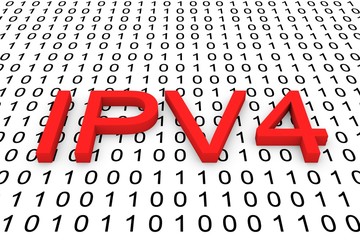
Converting IPv4 to Binary
Conversion might sound complex, but it's based on simple math. Let's break it down:
Decimal vs. Binary Number Systems
The decimal system (base-10) is what we use daily, consisting of ten digits (0 through 9). On the other hand, the binary system (base-2) has only two digits: 0 and 1. Each position in a binary number represents a power of 2, from right to left.
Step-by-Step Guide to Conversion
- Divide and conquer: To convert an IPv4 address to binary, we split it into its four parts. For example, take 192.168.1.1.
- Convert each part: Convert each number into binary:
- 192 becomes 11000000
- 168 becomes 10101000
- 1 becomes 00000001 (remember, we need eight bits for each part)
- The final binary representation is 11000000.10101000.00000001.00000001.
By understanding this conversion process, networking professionals can perform tasks like subnetting with greater accuracy and efficiency.
Practical Applications and Tools
Understanding how to convert IPv4 addresses to binary is more than an academic exercise. It's a practical skill that plays a crucial role in various networking tasks. Let's explore how this knowledge is applied in real-world scenarios and introduce some tools that can make these tasks easier.
Using Conversion in Networking
Subnetting: One of the main reasons network professionals need to convert IP addresses to binary is for subnetting. Subnetting allows a network to be divided into smaller, manageable parts, improving performance and security. By understanding the binary format of IP addresses, professionals can determine the network and host portions of an address more accurately.
Network Configuration and Troubleshooting: Whether setting up routers or diagnosing network issues, knowing the binary equivalents of IP addresses helps in understanding how data is routed. This knowledge aids in configuring network equipment more effectively and diagnosing routing problems faster.
Online Tools and Resources
While manual conversion provides a deep understanding of binary operations, several online tools can speed up the process and reduce errors, especially in complex network environments.
- IP to Binary Converters: Websites like eHTML offer simple, user-friendly tools to quickly convert IPv4 addresses to their binary form. Such tools are invaluable for both educational purposes and in practical scenarios where quick conversion is needed.
- Subnet Calculators: Beyond conversion, subnet calculators assist in planning network layouts. These tools often provide binary breakdowns of IP addresses to help understand the subnetting process better.
Experimentation and Learning: For those new to networking or preparing for certifications like the Cisco CCNA, practicing with these tools can reinforce understanding of key concepts. Experimenting with different IP addresses and observing their binary forms can solidify your grasp on how subnet masks and IP addresses interact.
Practical Applications and Tools
Understanding how to convert IPv4 addresses to binary is more than an academic exercise. It's a practical skill that plays a crucial role in various networking tasks. Let's explore how this knowledge is applied in real-world scenarios and introduce some tools that can make these tasks easier.
Using Conversion in Networking
Subnetting: One of the main reasons network professionals need to convert IP addresses to binary is for subnetting. Subnetting allows a network to be divided into smaller, manageable parts, improving performance and security. By understanding the binary format of IP addresses, professionals can determine the network and host portions of an address more accurately.
Network Configuration and Troubleshooting: Whether setting up routers or diagnosing network issues, knowing the binary equivalents of IP addresses helps in understanding how data is routed. This knowledge aids in configuring network equipment more effectively and diagnosing routing problems faster.
Online Tools and Resources
While manual conversion provides a deep understanding of binary operations, several online tools can speed up the process and reduce errors, especially in complex network environments.
- IP to Binary Converters: Websites like eHTML offer simple, user-friendly tools to quickly convert IPv4 addresses to their binary form. Such tools are invaluable for both educational purposes and in practical scenarios where quick conversion is needed.
- Subnet Calculators: Beyond conversion, subnet calculators assist in planning network layouts. These tools often provide binary breakdowns of IP addresses to help understand the subnetting process better.
Experimentation and Learning: For those new to networking or preparing for certifications like the Cisco CCNA, practicing with these tools can reinforce understanding of key concepts. Experimenting with different IP addresses and observing their binary forms can solidify your grasp on how subnet masks and IP addresses interact.

Summary
Learning to convert IPv4 addresses to binary is crucial in networking. This skill aids in network setup and troubleshooting, enhancing your understanding of internet mechanics.
Through tools like online converters and courses such as Cisco CCNA, mastering these concepts becomes accessible for both beginners and experts.
Remember, becoming proficient in binary conversion for networking tasks requires practice. Using the right resources can improve your networking skills, making your work more effective and your networks more secure.
In the dynamic world of IT, staying updated with essential skills like binary conversion positions you to tackle modern network challenges confidently.


