Network emulators are crucial tools for network engineers, enabling them to test and simulate complex network environments without the need for physical hardware.
Among the various options available, EVE-NG and GNS3 stand out as popular choices for professionals seeking robust solutions for their training and simulation needs.
This blog delves into a comprehensive comparison between these two leading network emulators, examining their features, performance, and usability to help you determine which tool best fits your requirements.
In this detailed blog, we will compare these tools across various parameters, including their ease of use, the richness of features, scalability, and community support.
We aim to provide you with a clear understanding of how each tool functions, the benefits they offer, and their limitations, assisting you in making an informed decision based on your specific simulation and training needs.
What is EVE-NG?
EVE-NG (Emulated Virtual Environment Next Generation) is a comprehensive network emulator that allows network and security professionals to model and emulate complex networks. Its full-feature set supports a wide range of network hardware and software, including routers, switches, and firewalls from major vendors like Cisco, Juniper, and Huawei.
Key Features:
- Multi-Vendor Support: EVE-NG supports images from multiple vendors, offering a versatile platform for testing across different technologies.
- High Scalability: Can handle large network topologies, making it suitable for enterprise-grade simulations.
- Web-Based GUI: A user-friendly interface accessible via any web browser, simplifying the setup and management of network scenarios.
System Requirements and Performance:
- Hardware Demands: While EVE-NG can run on a variety of hardware, optimal performance requires robust specifications, especially in CPU and RAM, to handle larger network simulations.
- Performance: Known for its stability and ability to manage multiple nodes without significant performance degradation, making it a reliable choice for extensive testing environments.
For professionals looking to deepen their understanding of network orchestration and automation, integrating learning from practical courses such as the Cisco NSO Service Packages Course can complement the hands-on experience gained through EVE-NG.
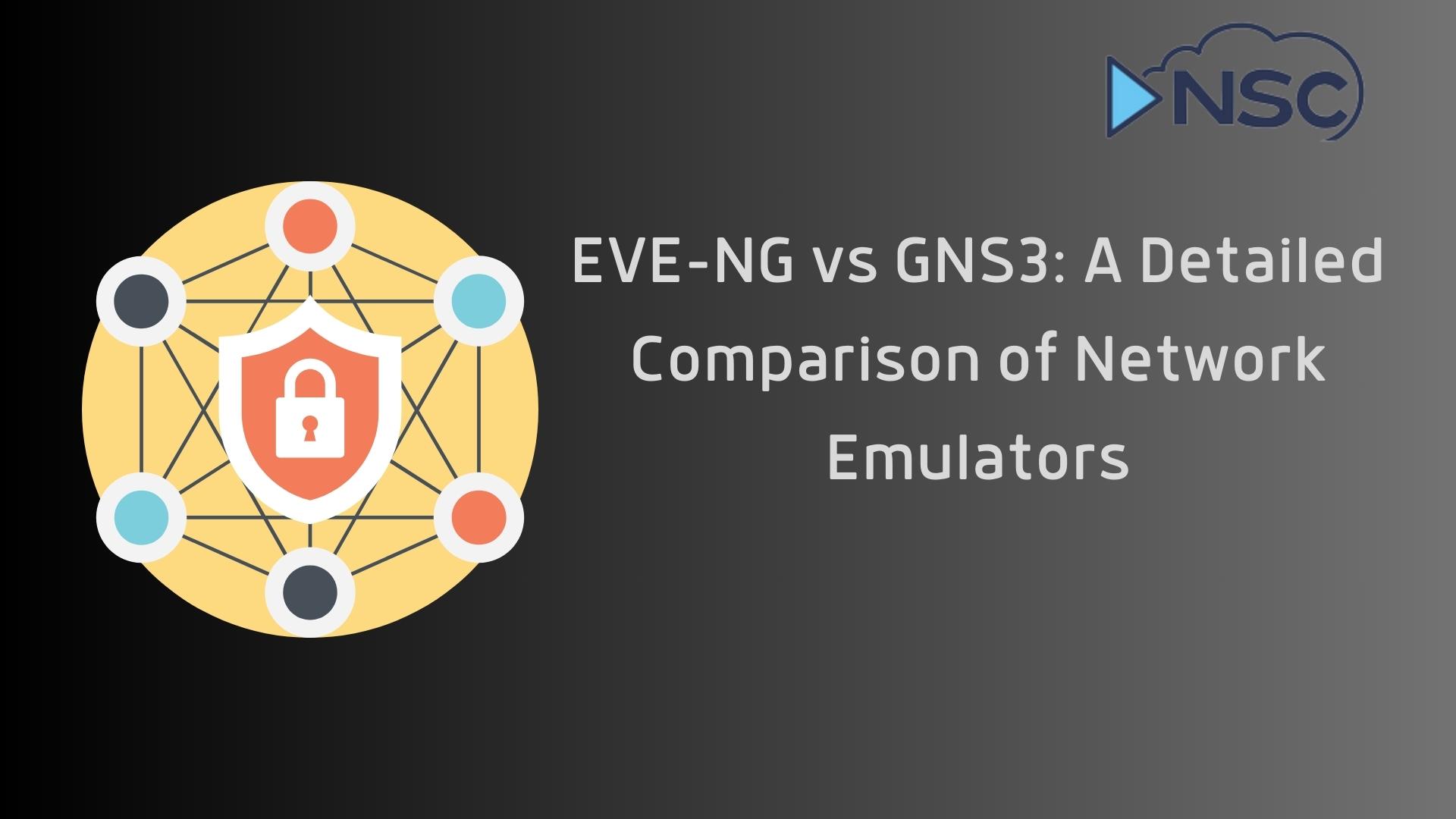
What is GNS3?
GNS3 (Graphical Network Simulator-3) is an open-source network software emulator that enables the simulation of complex networks and the integration of virtual and real devices. It's particularly favored for its graphical user interface and ease of integration with external software.
Key Features:
- Graphical Interface: Offers a drag-and-drop interface that simplifies the creation and management of virtual networks.
- Real Device Integration: Allows for the connection of real devices to the virtual network, providing a hybrid environment for more realistic testing and simulation.
- Strong Community Support: Benefits from a robust community and a wealth of shared resources and troubleshooting help.
System Requirements and Performance:
- Accessibility: GNS3 runs effectively on moderate hardware, though complex simulations may require better resources.
- Usability: While generally user-friendly, the setup can be complex, particularly when integrating real hardware or linking to external software.
GNS3’s practical approach is well complemented by theory and structured learning offered in our courses like the IP MPLS Quality of Service Course, enhancing the understanding of quality of service configurations in network designs.
Comparing EVE-NG and GNS3
When deciding between EVE-NG and GNS3 for network emulation, it's essential to consider several key factors such as ease of use, features, performance, and community support. Here, we provide a detailed comparison to help guide your choice.
Ease of Use
- EVE-NG: Known for its robust web-based interface, EVE-NG allows users to access and manage their virtual networks from any browser, which is particularly convenient for teams and remote access. The initial setup can be complex, but its comprehensive documentation aids in smoothing the process.
- GNS3: Features a user-friendly graphical interface that is ideal for beginners and experts alike. The ability to drag and drop network components simplifies the creation of complex network topologies. However, integrating real hardware and some advanced features can require a steeper learning curve.
Features Comparison
- EVE-NG: Offers extensive multi-vendor support, allowing users to simulate devices from a wide range of manufacturers. It also supports a variety of network configurations, including virtual PC simulations, which can be crucial for comprehensive testing.
- GNS3: While it also supports multi-vendor environments, GNS3 excels in its ability to integrate real devices into the simulation, providing a unique feature that can be invaluable for real-world testing and experimentation.
Performance and Scalability
- EVE-NG: Excellently handles large-scale network simulations with numerous nodes and complex topologies without significant performance issues, provided the hardware is sufficiently powerful.
- GNS3: Performs well under various conditions but can be more resource-intensive, especially when linking to real devices or when running multiple simultaneous simulations.
Support and Community
- EVE-NG: Although it has a growing community and good professional support, it's slightly less widespread than GNS3’s community.
- GNS3: Boasts a large, active community with extensive resources, tutorials, and forums available for troubleshooting and learning, which can be a significant advantage for newcomers.
Pros and Cons
EVE-NG Pros:
- Excellent scalability and performance for large networks.
- Robust multi-vendor support.
- Intuitive web-based interface for remote management.
EVE-NG Cons:
- Higher hardware requirements.
- Steeper learning curve for initial setup.
GNS3 Pros:
- Strong integration capabilities with real hardware.
- Extensive community and resource availability.
- User-friendly graphical interface.
GNS3 Cons:
- Can be resource-intensive, especially with complex or large simulations.
- Some advanced features require a deeper technical understanding to implement.
Use Cases
EVE-NG: Best suited for environments where large-scale network simulations are common, such as in enterprise settings or advanced network training courses. Ideal for users who require extensive device emulation across different vendors.
GNS3: Highly recommended for educational purposes and smaller to medium-scale projects where cost (being open-source and requiring less powerful hardware) and the integration of actual devices are important.
Summary
Choosing the right network emulator—EVE-NG or GNS3—depends on your specific simulation needs and environment.
EVE-NG excels in large-scale, complex simulations suitable for enterprise environments and is highly scalable. It's ideal for extensive network training, supported by learning from courses like our Cisco NSO Service Packages Course.
GNS3, with its user-friendly interface and real hardware integration, is perfect for educational purposes and smaller projects.
Evaluate the scale of your simulations, the available hardware, and your training needs to decide which tool aligns best with your objectives. Each has unique strengths that can significantly enhance your network simulation and training efforts.


