In the evolving field of network engineering, choosing the right tools for learning and development is crucial.
This blog compares two prominent networking tools: GNS3 and Cisco's Packet Tracer. Each tool offers unique features that cater to different aspects of network learning and simulation.
By understanding their functionalities, ease of use, and suitability for various scenarios, aspiring and professional network engineers can make informed decisions about which tool better suits their needs.
We'll explore the strengths and limitations of each tool to help you determine the best fit for your educational or professional growth.
What is GNS3?
GNS3 (Graphical Network Simulator-3) is an open-source network software emulator that allows users to simulate complex networks. It enables the combination of virtual and real devices to create a comprehensive learning environment for network engineers. GNS3 supports multiple router software including Cisco IOS, Juniper's JunOS, and even open-source solutions like VyOS, allowing for versatile training and testing scenarios.
Key Features and Functionalities
- Real-world environment simulation: GNS3 excels in providing an environment that mirrors real network setups, which is essential for advanced learning and preparation for professional certifications like our JNCIP-ENT course.
- Integration with real hardware: It allows the integration of actual devices into the virtual network, offering a hybrid setup that is invaluable for troubleshooting and testing.
- Support for multiple network appliances: Routers, switches, and firewalls from various vendors can be simulated, providing a flexible and scalable learning tool.
Typical Use Cases in Network Engineering
- Professional certification preparation: Ideal for preparing for higher-level certifications where a deep understanding of network technologies and troubleshooting is required.
- Complex network modeling and testing: Useful for simulating large networks with mixed equipment, helping professionals understand interactions in a multi-vendor environment.
What is Packet Tracer?
Packet Tracer is a network simulation software developed by Cisco Systems. It provides an interactive, visual representation of networking concepts and protocols, making it particularly beneficial for students and beginners. Packet Tracer allows users to create network topologies and visualize how data flows through networks, facilitating a deeper understanding of network operations.
Key Features and Functionalities
- Educational focus: Designed with education in mind, Packet Tracer includes guided simulations and tutorials which are crucial for learning fundamental networking concepts.
- User-friendly interface: It offers a straightforward and intuitive interface that helps beginners grasp complex concepts without the overhead of configuring real equipment.
- Scenario-based learning: Users can practice with pre-designed scenarios that demonstrate various networking challenges and solutions.
Typical Use Cases in Educational Environments
- Academic instruction: Widely used in educational institutions as part of networking courses and Cisco's Networking Academy, providing a foundational understanding of networking.
- Entry-level certification preparation: Excellent for preparing for Cisco's entry-level certifications, such as CCENT and CCNA, where basic concepts and troubleshooting are tested.
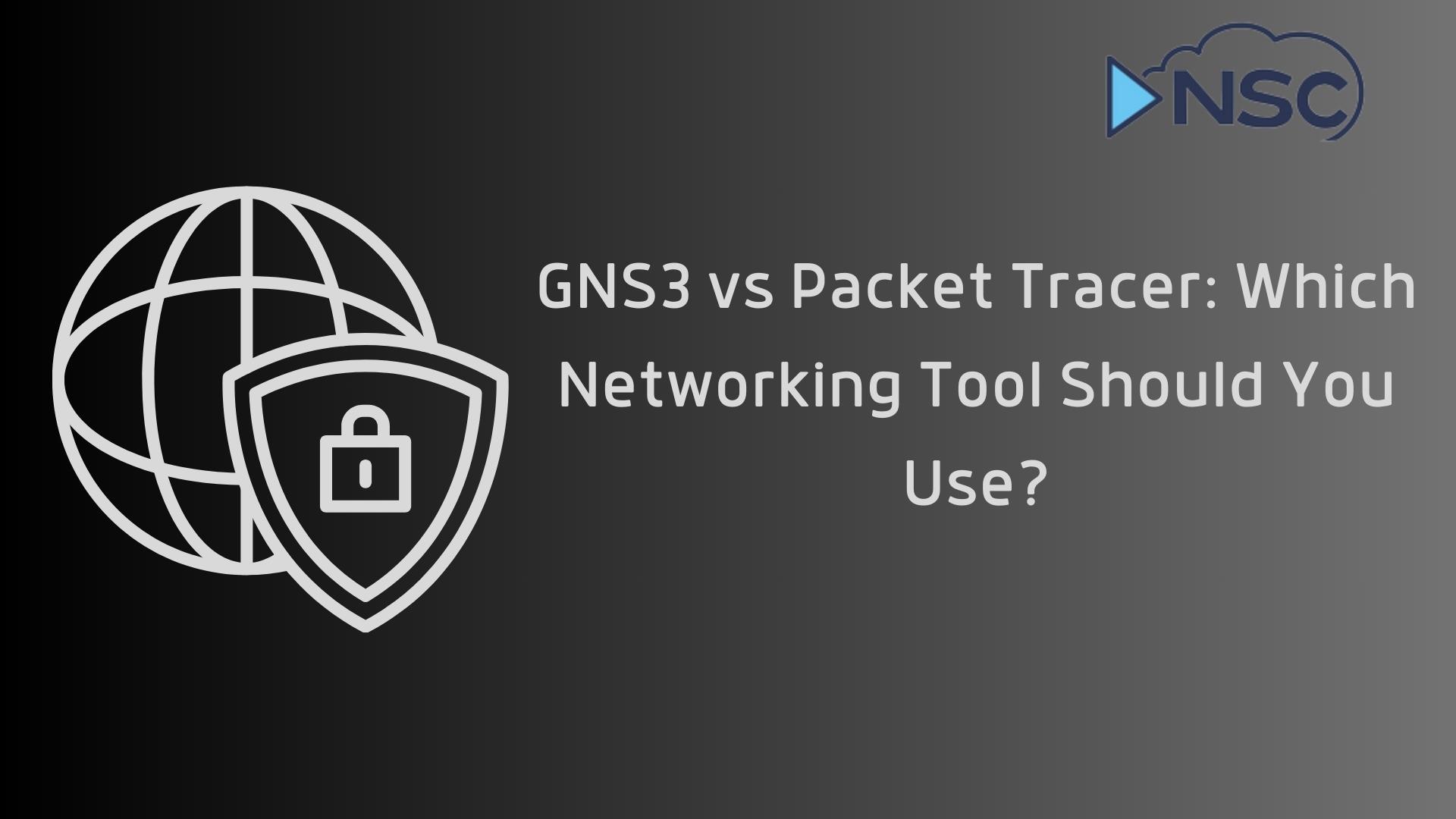
Comparing GNS3 and Packet Tracer
Both GNS3 and Packet Tracer offer unique user interfaces designed to cater to different levels of expertise in network engineering.
GNS3 boasts a more complex interface that provides detailed control over network configurations. This complexity, while potentially daunting to beginners, is highly valued by advanced users who require a deeper level of simulation:
- Detailed network topology creation: Allows for intricate network designs, closely mimicking real-world configurations.
- High customization: Users can adjust and fine-tune each element of the network, from routers to individual interface settings.
In contrast, Packet Tracer focuses on simplicity and ease of use, making it accessible for newcomers:
- Intuitive drag-and-drop interface: Simplifies the process of network creation, making it easy for those with limited technical knowledge to start learning.
- Guided simulations and tutorials: These help users understand the flow of data through networks, offering a more guided learning experience.
Simulation Capabilities
GNS3 excels in simulating more complex, real-world network scenarios that might involve multiple vendors and legacy systems. Its capability to integrate with actual hardware and virtual machines allows for a more thorough testing environment:
- Advanced scenario simulation: Ideal for testing network setups under various conditions and stress tests.
Packet Tracer, while effective for educational purposes, has limitations in the depth of simulation it can provide:
- Basic to intermediate scenarios: Best suited for classrooms and individuals new to networking, focusing on learning rather than full-scale deployment testing.
Educational Value
GNS3 is highly beneficial for those preparing for professional roles or advanced certifications, providing an environment that closely resembles actual networks, as demonstrated in courses like our Cyber Security course.
Packet Tracer, with its straightforward setup and educational tools, serves as an excellent introduction to networking, especially for those just starting their educational journey in network engineering.
Resource Requirements
Understanding the system requirements for both GNS3 and Packet Tracer is crucial for ensuring optimal performance and usability. Each tool has distinct requirements based on its capabilities and intended use.
GNS3
GNS3 is a more resource-intensive application due to its ability to run real network operating systems and connect with live networks:
- Higher CPU and RAM requirements: To simulate complex networks effectively, GNS3 requires a robust computer system, typically with a multi-core processor and substantial RAM.
- Storage space: Depending on the network devices and operating systems emulated, GNS3 may require significant storage space for IOS images and project files.
Packet Tracer
Packet Tracer, designed primarily for educational simulations, is less demanding in terms of hardware resources:
- Moderate CPU and memory usage: It runs comfortably on standard desktops and laptops, making it accessible to students and educators without the need for high-end hardware.
- Low storage requirements: As a simulation tool that uses pre-built commands and devices, it requires much less storage space compared to GNS3.
When to Use GNS3 vs. Packet Tracer
Choosing between GNS3 and Packet Tracer depends largely on the user’s specific needs and the complexity of the network scenarios they wish to explore.
- Use GNS3 if you are a network professional looking to gain hands-on experience with complex network environments or preparing for advanced certifications. GNS3's ability to simulate real-world scenarios makes it invaluable for in-depth learning and professional growth.
- Use Packet Tracer if you are a beginner or involved in academic settings where learning fundamental networking concepts is the primary goal. Its user-friendly interface and educational content make it ideal for those starting their journey in network engineering.
Summary
Choosing the right network simulation tool is essential for developing the skills necessary in the complex field of network engineering. GNS3 offers an advanced, real-world simulation environment ideal for professionals and students aiming for high-level certifications and in-depth network understanding.
On the other hand, Cisco's Packet Tracer provides a more accessible, educational-oriented platform perfect for beginners and those involved in structured learning environments.
Ultimately, the decision between GNS3 and Packet Tracer should be guided by your specific learning objectives, the level of complexity you are comfortable with, and the resources available to you.
Whether you are starting your journey in network engineering or looking to refine your professional skills, both tools offer valuable experiences tailored to different stages of learning and development.


