IPv6 represents a leap forward in the world of networking, introducing a plethora of advancements such as an expanded address space and improved security protocols.
A critical, yet often underappreciated, component of this new standard is the IPv6 loopback address, a key tool for network troubleshooting and configuration.
This address allows a device to send messages to itself, a function crucial for testing and ensuring the network's smooth operation.
For IT professionals and those keen on mastering networking, grasping the intricacies of the IPv6 loopback address is essential.
This blogpost is crafted to shed light on its significance and practical usage within modern networks, emphasizing how it underpins both current and future network frameworks.
We will explore the specifics of the IPv6 loopback address in this blog, from its foundational principles to its real-world applications.
Our goal is to demystify this topic, making it accessible and actionable for readers across various skill levels, and to illustrate its role in fostering robust, scalable, and secure networking environments.
Understanding IPv6 Loopback Address
The IPv6 loopback address is a special address that devices use to send messages to themselves. This address is ::1/128, and it's similar to the IPv4 loopback address 127.0.0.1. However, in IPv6, this address is simplified to ::1, reflecting IPv6's design for a more streamlined and efficient networking future. The loopback address plays a crucial role in testing, diagnosing, and configuring network settings on a device. By understanding how to work with this address, IT professionals and enthusiasts can ensure their networks are correctly set up and functioning as intended.
Purpose of the Loopback Address
The loopback address allows a network device to send packets to itself, which is essential for testing the network stack. This ensures that the device's network setup is operational without needing to send traffic over the physical network. It's a fundamental tool for troubleshooting and verifying that the TCP/IP stack is functioning correctly.
Characteristics of the IPv6 Loopback Address
Cannot be assigned to a physical interface: The loopback address is designed solely for internal self-communication and testing, not for external communication.
Packets never leave the device: Any packet addressed to the loopback address is processed internally by the device. This means routers or switches will never forward these packets to other devices in the network.
Used for network testing and configuration: The primary use of the loopback address is to ensure a device's network stack is working correctly. It's often used in network configuration scripts and software to test connectivity and operational status.
Configuring and Testing with the IPv6 Loopback Address
Configuring and testing the IPv6 loopback address can typically be done through network utilities available on most operating systems. For example, using ping ::1 will send an ICMP packet to the loopback address, effectively testing the device's IPv6 stack. This simple test confirms that the network stack of the device is operational and ready to handle IPv6 traffic.
Understanding the IPv6 loopback address is essential for anyone involved in network administration or interested in the technical aspects of networking. Its simplicity and essential role in network testing make it a critical component of IPv6.

Purpose and Configuration of the IPv6 Loopback Address
The IPv6 loopback address, ::1, is more than just a technical requirement; it's a vital part of how networks communicate internally. This address allows a device to send data to itself, which is crucial for testing and ensuring that the network setup is functioning correctly. Understanding its purpose and how to configure it is essential for anyone working with IPv6 networks.
Why the Loopback Address Matters
The loopback address is critical for several reasons, but most importantly, it allows for network testing and diagnostics. When setting up or troubleshooting network configurations, IT professionals use the loopback address to ensure the network interface and protocols are working as expected. This internal test can reveal problems without the need to generate network traffic, making it an efficient diagnostic tool.
Configuring the IPv6 Loopback Address
Configuring the IPv6 loopback address is generally straightforward because it's a standard address (::1) that comes pre-configured in IPv6-enabled devices. However, knowing how to verify its presence and functionality is key. You can test the loopback address by using simple command-line tools:
On Windows, ping ::1 or ipconfig can be used to test connectivity and view the IPv6 configuration, including the loopback address.
On Unix-like systems, including Linux and macOS, ping6 ::1 or ifconfig serves the same purpose. These commands allow you to send packets to the loopback address and verify that the network stack is operational.
This testing confirms the device's readiness to handle IPv6 traffic, both internally and externally. For IT professionals and network administrators, familiarity with these commands and the concept of the loopback address is crucial for network maintenance and troubleshooting.
Best Practices for Using the Loopback Address
Always test network configurations with the loopback address to ensure the IPv6 stack is functioning correctly before deploying changes.
Use the loopback address for device diagnostics and troubleshooting to quickly determine if network issues are internal to the device.
Educate your team about the importance of the loopback address in IPv6 networks to ensure efficient troubleshooting and network management.
The loopback address in IPv6 networks is a fundamental concept that supports the efficient operation and management of modern networks. Its simplicity belies its importance, making it a critical tool for anyone involved in network administration or IT.
Link-Local Addresses vs. Loopback Addresses
In IPv6 networking, understanding both link-local and loopback addresses is crucial. Here's a simpler look at their roles:
Link-Local Addresses
Used for local communication on the same network segment.
Automatically generated by devices, requiring no manual setup.
Limited to the local network; they can't be used to communicate beyond that.
Loopback Addresses
Allows a device to send messages to itself, crucial for testing the network setup.
Represented by ::1 in IPv6, and it's the same across all devices.
Key Differences
Loopback is for self-testing within a device.
Link-local is for talking to other devices nearby, but not beyond the local network.
These addresses play different but complementary roles in setting up and testing networks, ensuring devices can communicate internally and with immediate neighbors without broader network access.
Understanding these helps in network configuration and troubleshooting, making network management more straightforward.
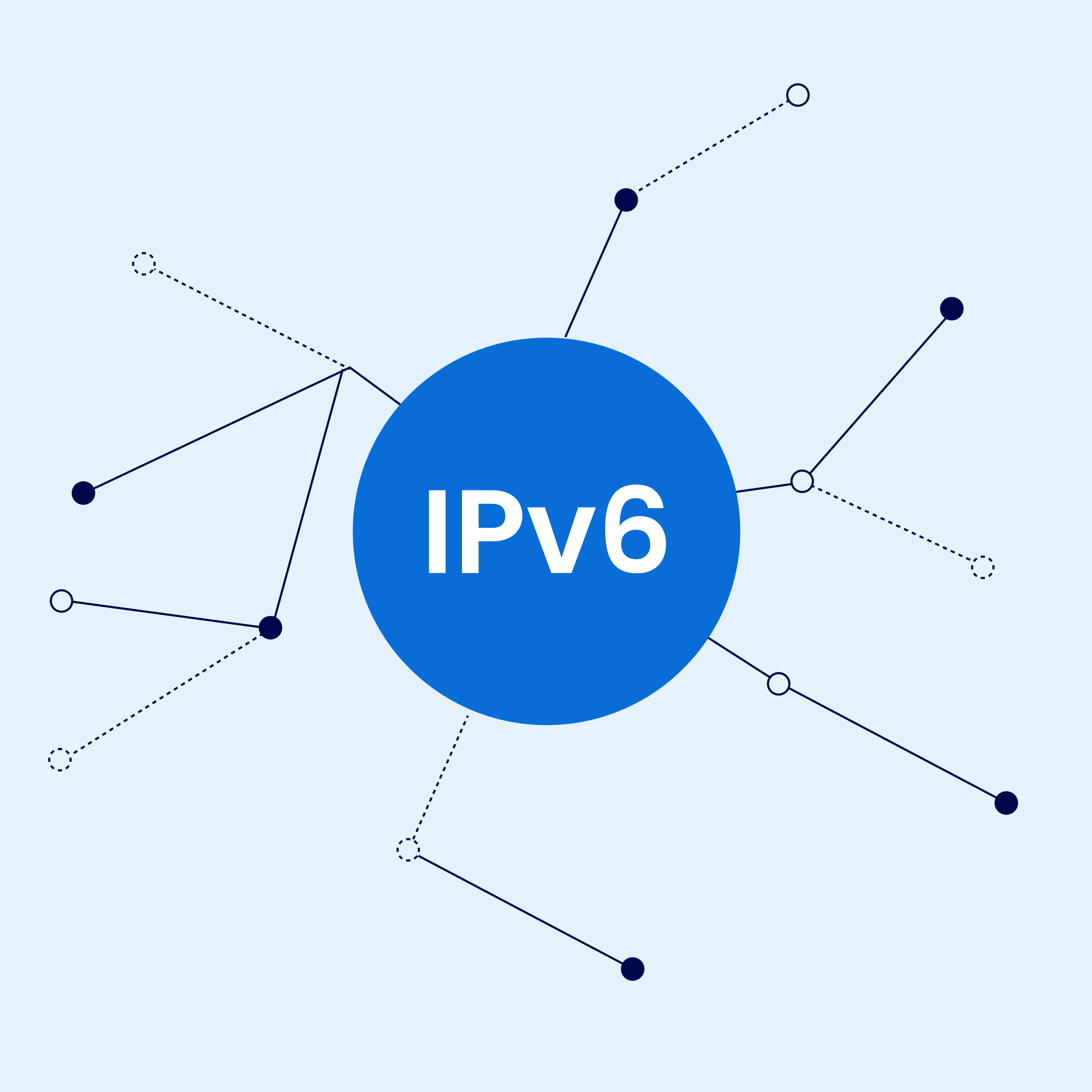
Best Practices for Using IPv6 Addresses
When working with IPv6, following best practices ensures your network is efficient, secure, and ready to handle future demands. Let's dive into key guidelines for utilizing IPv6 addresses, focusing on loopback and link-local addresses as starting points.
Regularly Test Network Configuration
- Use the loopback address (::1) to verify the network stack is operational. This simple check can prevent complex issues down the line.
- Testing with link-local addresses helps ensure devices can communicate on the local network before broadening to global communications.
Secure Your Network
- Implement security measures for both loopback and link-local communications. Even though these addresses are used internally or locally, overlooking their security can be a vulnerability.
- Use network firewalls and security protocols to control access to devices using their IPv6 addresses.
Efficient Address Management
- Plan your IPv6 address allocation, including link-local and unique local addresses, to avoid conflicts and ensure a scalable network structure.
- Utilize address management tools and services to keep track of assigned addresses and their usage within the network.
Educate and Train Your Team
- Ensure your team understands the nuances of IPv6, including the importance and use of loopback and link-local addresses.
- Regular training sessions can help your team stay updated on IPv6 best practices and emerging trends in network management.
Leverage IPv6 Features for Better Network Performance
- Take advantage of IPv6's vast address space and features like address autoconfiguration and integrated security protocols.
- Implement IPv6-specific optimizations that can improve network routing efficiency and security.
By adhering to these best practices, you can harness the full potential of IPv6 for your network, ensuring it's not only functional and secure today but also scalable for tomorrow's demands.
Understanding and implementing these guidelines is crucial for network administrators and IT professionals working in modern network environments. IPv6's capabilities offer significant advantages over IPv4, but they require a comprehensive approach to network design and management.
Summary
As we've explored, IPv6 plays a pivotal role in the modern networking landscape, with its loopback and link-local addresses laying the foundation for secure, efficient, and scalable networks. Understanding and utilizing these addresses is not just about keeping up with technological advancements; it's about ensuring your network is prepared for the future.
For those looking to deepen their knowledge and practical skills in networking, particularly with a focus on certifications like Cisco's CCNA, there are valuable resources available. One such resource is the Cisco CCNA Course. This course offers an in-depth exploration of networking fundamentals, including IPv6, its configuration, and its operational nuances within modern networks.
Regular testing, security, and efficient management of IPv6 addresses are key practices that can significantly enhance your network's performance and reliability. Moreover, educating your team on IPv6's features and best practices will equip them to handle the network's demands effectively.
The shift from IPv4 to IPv6 might seem daunting, but it offers a wealth of benefits, including a virtually unlimited address space, improved network efficiency, and enhanced security features. By embracing IPv6 and adhering to best practices, you're not just upgrading your network; you're future-proofing it.


