In the intricate landscape of network communications, port 4500 and UDP 4500 play pivotal roles, particularly in the realms of VPN connectivity and network security. These ports are instrumental in facilitating secure, encrypted communications across various network configurations, ensuring data integrity and confidentiality in numerous organizational infrastructures.
This blog delves into the specifics of port 4500 and UDP 4500, exploring their essential functions in IPsec VPNs, common configuration practices, and crucial troubleshooting tips to address common connectivity issues.
Whether you're a network administrator or a security enthusiast, understanding the dynamics of port 4500 and UDP 4500 is crucial for deploying effective network solutions and safeguarding sensitive data transmissions.
Understanding Port 4500 and UDP 4500
Port 4500, often paired with the UDP protocol, is fundamental in the deployment of IPsec VPNs, serving as a conduit for secure communications across internet protocols. This port is especially critical when implementing NAT traversal (NAT-T) techniques, which enhance the compatibility of VPN operations across network address translators (NATs). By encapsulating IPsec packets within UDP, port 4500 ensures that security protocols can traverse NAT devices without data integrity issues, making it indispensable in modern VPN architectures.
Importance in VPN and Security
The role of UDP 4500 extends beyond mere data transmission; it is vital for the security and reliability of Virtual Private Networks. NAT traversal allows IPsec traffic to pass through NAT devices seamlessly by wrapping the IPsec packets in an outer UDP envelope. This is crucial because NAT devices typically modify the IP packet headers, which can disrupt the integrity of IPsec communications unless appropriately handled by NAT-T mechanisms. Without UDP 4500, the security and performance of VPN connections would be significantly compromised, particularly in environments where client networks are behind NAT configurations.
For professionals looking to deepen their understanding of configuring VPNs on specific devices a detailed exploration of these configurations can be found in our course Cisco ASA Firewall 9.x. This course offers insights into advanced firewall settings and how they interact with protocols like those running on port 4500, providing a practical framework for applying theoretical knowledge.
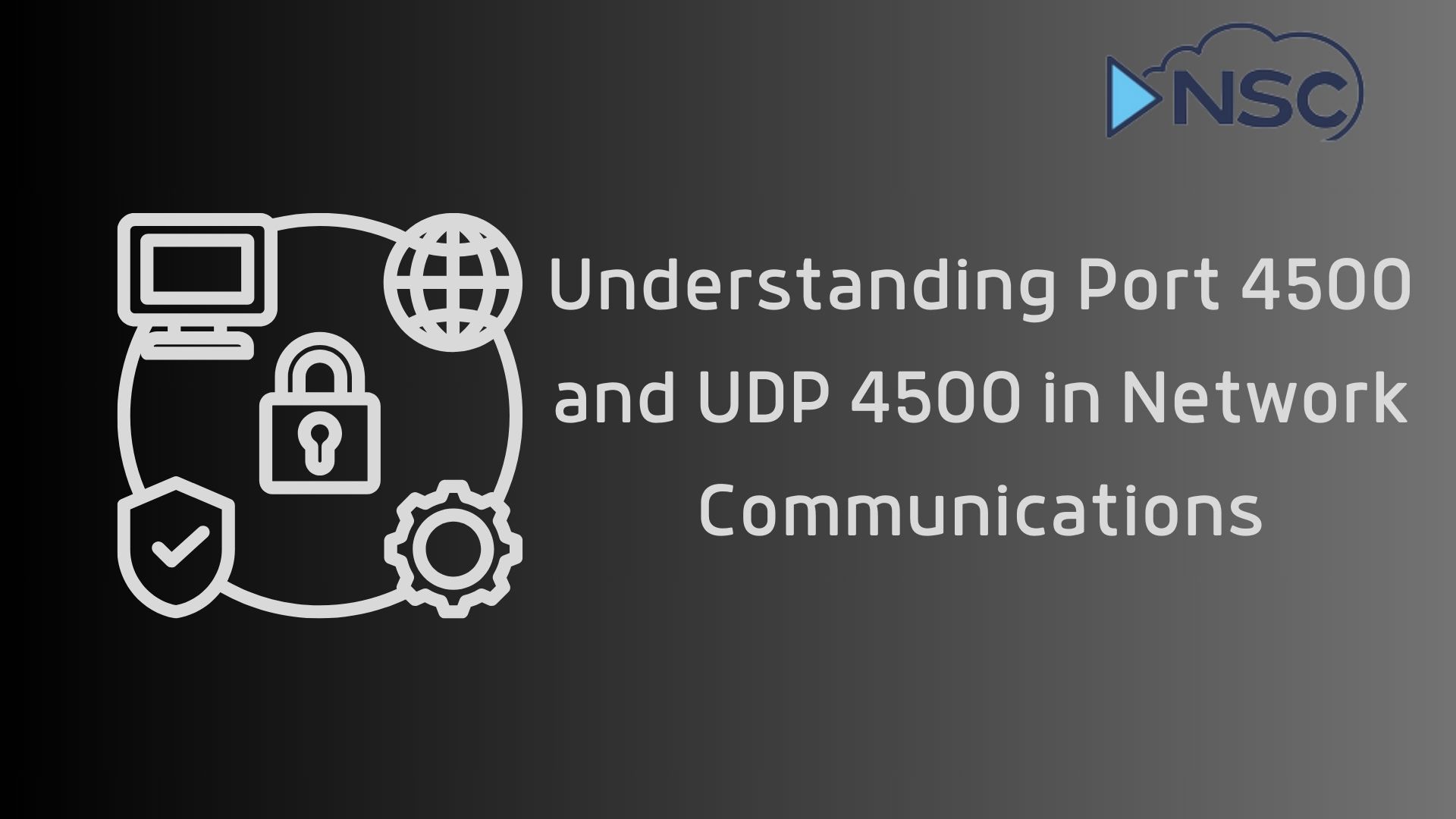
Common Configurations
When setting up a VPN that needs to accommodate devices behind NAT, configuring port 4500 for UDP is essential. This setup typically involves specifying port 4500 in both the VPN client and server configurations to ensure they can communicate through NAT devices. This is critical for maintaining the stability and reliability of VPN connections, especially in corporate environments where remote access is necessary.
For instance, in an IPsec VPN configuration, both the client and the gateway must agree to use NAT-T, which relies on port 4500 to handle the encapsulated ESP packets. Configuring the VPN gateway to listen on port 4500 and to respond to traffic on this port can often be done through the device's security policy settings. It is important to ensure that this port is not blocked by any upstream firewalls, as this could prevent the VPN from establishing correctly.
Troubleshooting Common Issues
Troubleshooting connectivity issues related to port 4500 often involves checking several key areas:
- Firewall Rules: Ensure that both inbound and outbound rules allow traffic on UDP 4500. This is crucial as misconfigured firewall rules are a common cause of failed VPN connections.
- Port Forwarding: In some network configurations, particularly in home networks or small offices, port forwarding needs to be set up to allow traffic on UDP 4500 to reach the correct internal IP address.
- Device Configuration: On the VPN gateway and client, verify that NAT-T is enabled and properly configured to use port 4500. This often involves checking the VPN software settings or consulting the device's manual for details on enabling NAT traversal.
These steps are critical for diagnosing and resolving issues that may arise with VPN connections using port 4500, ensuring that remote users can maintain secure and stable connections to the network.
Advanced Configuration and Optimization
When configuring port 4500 and UDP 4500 in more complex network environments, it's essential to optimize settings for enhanced performance and reliability. Advanced configurations can vary significantly depending on the network architecture and the specific needs of the organization.
Advanced VPN Configuration
In more sophisticated network setups, particularly those involving multiple VPNs or high volumes of traffic, it is crucial to fine-tune the settings for UDP 4500. This might include adjusting timeout settings, managing session limits, and configuring Quality of Service (QoS) to prioritize VPN traffic, which is vital for maintaining high performance and minimizing latency in network communications.
For those interested in further enhancing their network's QoS, particularly in IP networks that handle significant amounts of VPN traffic, exploring the principles covered in our IP MPLS Quality of Service Course can provide valuable insights. This course offers detailed knowledge on how to manage and prioritize network traffic, ensuring that critical applications receive the necessary bandwidth and performance levels.
Utilizing Security Features
Security is another critical aspect of using port 4500, particularly in preventing unauthorized access and ensuring data integrity. Security features might include:
- Advanced Encryption: Ensuring that the encryption standards used in conjunction with port 4500 are up-to-date to protect against vulnerabilities.
- Intrusion Detection Systems (IDS): Deploying IDS to monitor for unusual activities on port 4500, which can be indicative of attempted security breaches.
- Regular Audits: Conducting regular security audits on the configurations of devices using port 4500 to ensure they comply with the latest security policies and practices.
Monitoring and Maintenance
Regular monitoring of traffic through port 4500 is crucial for maintaining optimal performance and security. This involves:
- Log Analysis: Regularly reviewing logs to detect any abnormal patterns that could suggest issues or potential security threats.
- Performance Metrics: Monitoring performance metrics to ensure that the configuration changes are delivering the intended benefits without introducing new issues.
Summary
Port 4500 and UDP 4500 are fundamental in ensuring the security and efficiency of VPN communications, especially through NAT devices.
This blog has covered their critical roles in network configurations, their essential functions in IPsec VPNs, and practical advice on configuration and troubleshooting.
For network professionals, mastery of these protocols is essential for optimizing network performance and enhancing security measures. Adhering to the best practices and advanced configurations discussed will help maintain a robust and secure network infrastructure capable of meeting modern connectivity demands.


