MAC flapping is a common network issue that often plagues Cisco devices, leading to network instability and performance degradation. It occurs when a switch receives packets from the same MAC address on different ports, causing confusion and potential security risks.
Understanding and resolving MAC flapping is crucial for maintaining robust and secure network environments.
In this blog, we will explore the causes of MAC flapping, how to detect it specifically in Cisco devices, and strategies to prevent this phenomenon. By the end of this guide, you will have a clear understanding of the steps necessary to ensure your network is resilient against such disruptions.
What is MAC Flapping?
MAC flapping occurs when a network switch detects the same MAC address on multiple switch ports within short intervals. This can lead to significant network instability as the switch continually updates its MAC address table, trying to decide the correct port through which to route packets. In Cisco devices, MAC flapping is often indicative of larger configuration issues or problematic network designs that can compromise data flow and security.
Key Causes of MAC Flapping:
- Physical loop formations in the network that lead to redundant data paths.
- Link aggregation issues where configurations are mismatched or faulty.
- Dynamic network changes, such as devices frequently disconnecting and reconnecting to different switch ports.
Understanding the mechanics of MAC flapping is essential for network administrators, especially those managing Cisco environments, to diagnose and resolve these issues effectively. Recognizing the symptoms early can save considerable time and resources by preventing network downtime and data loss.
Causes of MAC Flapping
Identifying the root causes of MAC flapping is crucial for effectively managing and preventing it in Cisco network environments. Here are the primary factors that contribute to MAC flapping:
- Hardware Failures: Faulty network cables, connectors, or even switch hardware can cause intermittent connectivity issues, leading to MAC addresses being seen on multiple ports.
- Configuration Errors: Incorrect switch configurations, such as improper VLAN assignments or misconfigured spanning tree protocols, can cause MAC flapping. It's essential for network administrators to ensure that all settings are correctly applied to avoid such issues.
- Network Loops: Without proper spanning tree protocol implementation, network loops can occur, causing the same MAC address to be registered across different switch ports. This is particularly common in dynamic networks where changes are frequently made.
- Fluctuating Connections: Devices such as servers or access points that dynamically switch between ports or failover to backup connections can lead to MAC flapping detections.
- Malicious Activities: Attackers might intentionally cause MAC flapping to create confusion and disrupt network operations as a form of denial-of-service attack.
By addressing these causes, network professionals can significantly reduce the occurrence of MAC flapping and enhance the stability of their network infrastructure. Ensuring robust network design and proactive management of Cisco devices is key to maintaining high network performance and security.
For more in-depth learning on network configurations and Cisco device management, consider enrolling in our comprehensive courses like Cisco ASA Firewall 9.x for advanced networking strategies.
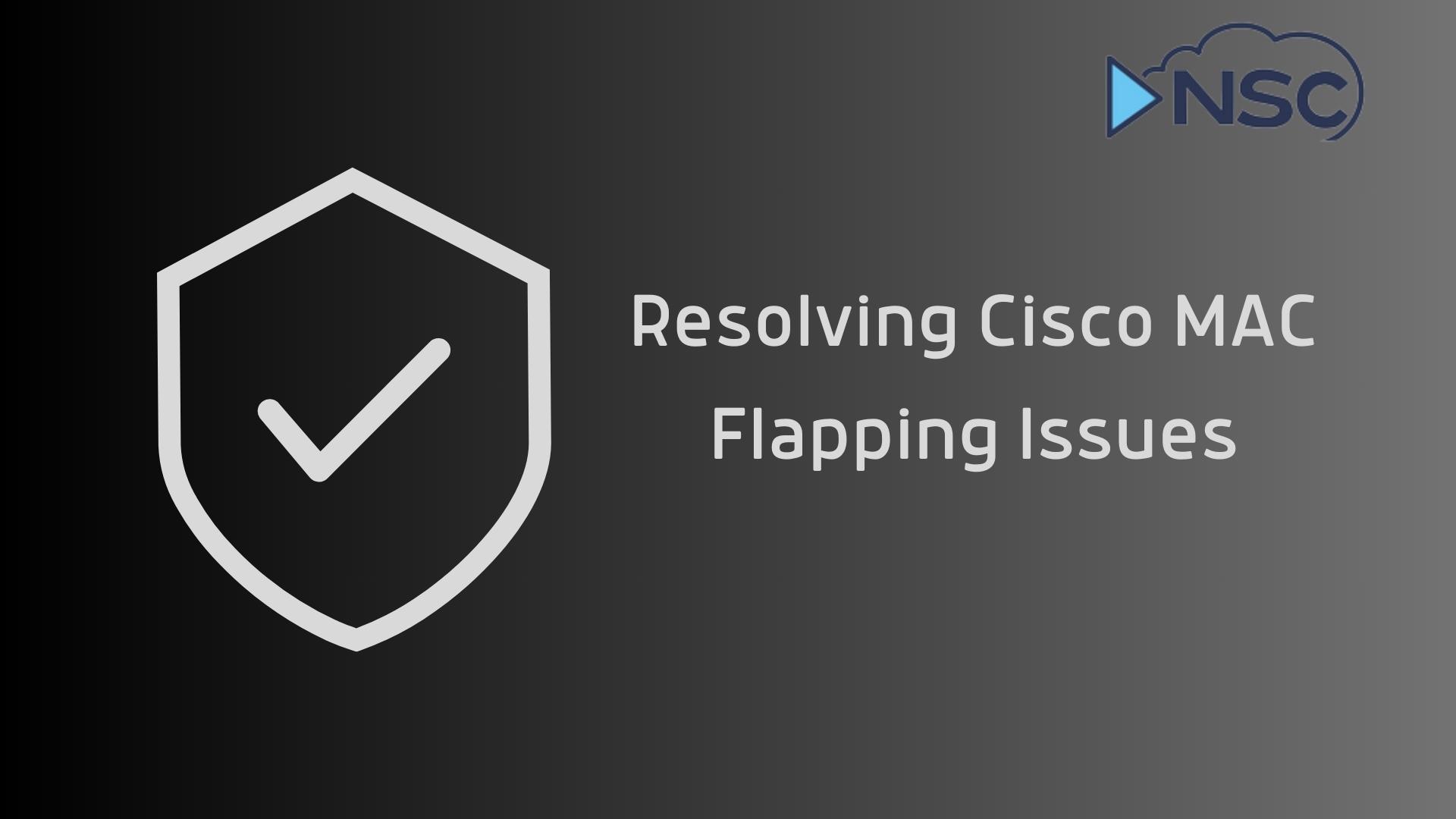
Detecting MAC Flapping in Cisco Devices
Detecting MAC flapping effectively is a critical skill for network administrators, especially in complex environments like those involving Cisco devices. Here are the key methods and tools to identify MAC flapping:
- Log Analysis: Cisco switches generate log messages that can alert administrators to MAC flapping incidents. By monitoring and analyzing these logs, technicians can quickly identify which ports are affected and the MAC addresses involved.
- SNMP Monitoring: Simple Network Management Protocol (SNMP) can be utilized to collect and analyze data from network devices. SNMP traps can be configured to send immediate alerts when MAC flapping is detected.
- Network Monitoring Tools: Tools such as Cisco’s Network Assistant or third-party solutions offer real-time monitoring capabilities that can visually alert administrators to MAC flapping scenarios.
- CLI Commands: Cisco switches provide command-line interface (CLI) commands to track down MAC flapping. Commands like show mac address-table count and show mac address-table move update are particularly useful in pinpointing flapping issues.
Example CLI Command to Detect MAC Flapping:
show mac address-table address
This command helps to identify the ports involved in MAC flapping for a specific MAC address, providing crucial information to troubleshoot the issue.
It's important for network administrators to regularly use these detection methods as part of their routine network maintenance to prevent potential disruptions caused by MAC flapping. Implementing a robust monitoring system and being proactive in network management can greatly reduce the frequency and impact of these issues.
Strategies to Prevent MAC Flapping
Preventing MAC flapping is essential for maintaining a stable and secure network. Here are several strategies that network administrators, particularly those managing Cisco devices, can implement to mitigate this issue:
- Proper Network Design: Ensure that the network topology is correctly designed with redundancy, without creating unwanted loops. Implementing a hierarchical network design can help in achieving this.
- Use of Spanning Tree Protocol (STP): Enable and properly configure Spanning Tree Protocol to prevent loops, which are a common cause of MAC flapping. Ensure all devices in the network support and are correctly configured for STP.
- VLAN Configuration: Correctly configure VLANs to ensure that devices are appropriately segmented. Misconfigurations in VLAN settings can lead to MAC flapping by causing packets to traverse incorrect paths.
- Port Security: Enable port security on Cisco switches to limit the number of MAC addresses that can be learned on a port. This prevents a single port from seeing multiple MAC addresses, reducing the chances of flapping.
- Regular Network Monitoring and Audits: Regularly monitor the network using the tools and techniques discussed earlier. Conduct network audits to check for any configuration errors or hardware issues that might lead to MAC flapping.
Implementing these preventive measures can significantly enhance the resilience of your network against MAC flapping.
For more detailed insights into effective network management and preventive strategies, consider enhancing your skills through our JNCIP-ENT course. This course offers advanced knowledge on network engineering and troubleshooting, equipping you with the skills to address complex network scenarios effectively.
Summary
MAC flapping is more than just a nuisance; it can significantly disrupt network operations and compromise security.
By understanding the causes of MAC flapping and implementing effective detection and prevention strategies, network administrators can safeguard their environments against such issues.
Proper network design, vigilant monitoring, and continuous learning are key components in maintaining network stability and performance.
Thank you for joining us in this blog to resolving Cisco MAC flapping issues. By applying these strategies, you can ensure a more resilient and efficient network.


