DHCP snooping is a vital network security feature designed to safeguard the integrity and reliability of network operations. As networks grow in complexity and scale, the importance of implementing robust security measures such as DHCP snooping cannot be overstated.
This blogpost explores the critical role of trusted interfaces in DHCP snooping configurations, offering a comprehensive guide to setting up and maintaining a secure network environment.
Trusted interfaces are pivotal in DHCP snooping because they determine the authenticity of DHCP messages within the network. By correctly configuring these interfaces, network administrators can prevent a variety of attacks, including DHCP spoofing, which can lead to unauthorized access and network disruptions.
This guide not only details the steps necessary to configure trusted interfaces but also highlights best practices and troubleshooting techniques to ensure your network remains secure and efficient.
What is DHCP Snooping?
To enhance your network security against rogue DHCP servers, learn about the benefits and implementation of DHCP Snooping by visiting our comprehensive guide.
Importance of Trusted Interfaces in DHCP Snooping
The importance of trusted interfaces in DHCP snooping cannot be overstated. Trusted interfaces are designated ports on a network device through which DHCP replies considered legitimate are expected to originate. Proper configuration of these interfaces is critical to the effective enforcement of DHCP snooping policies, which are designed to enhance the security and stability of the network.
Trusted interfaces act as a secure gateway through which DHCP servers communicate with the rest of the network. Setting up these interfaces correctly ensures that only authorized DHCP servers can assign IP addresses, thereby preventing unauthorized servers from impacting the network infrastructure. This setup is crucial for maintaining the integrity and reliability of the network, as it safeguards against potential threats like IP address spoofing and exhaustion attacks.
To maximize the effectiveness of DHCP snooping, network administrators must:
- Carefully select which interfaces to trust: Typically, interfaces connected directly to known DHCP servers or upstream routers are marked as trusted.
- Apply strict configurations on untrusted interfaces: These are the interfaces where client devices are connected. Untrusted interfaces should be carefully configured to block inappropriate DHCP server messages.
The strategic configuration of trusted and untrusted interfaces ensures that the DHCP snooping feature can accurately differentiate between legitimate and illegitimate DHCP messages, thereby maintaining a secure and efficient network environment. It's a balancing act that requires precision and understanding of the network’s topology and its potential vulnerabilities.
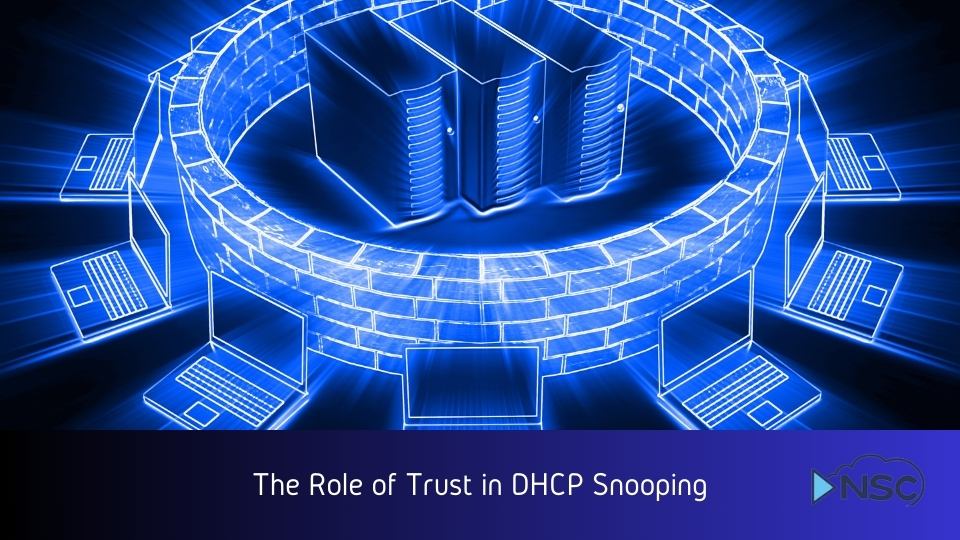
Configuring Trusted Interfaces
The configuration of trusted interfaces is a pivotal step in implementing DHCP snooping effectively within a network. This process involves designating specific network ports as trusted, which signals that they are secure sources of DHCP server messages. Understanding how to properly configure these interfaces ensures that the network remains protected against unauthorized DHCP traffic.
Step-by-Step Configuration Guide
- Enable DHCP Snooping Globally:
- Begin by enabling DHCP snooping on the network device. This is done using the command:
bash
ip dhcp snooping - This command activates DHCP snooping across the device, preparing it to differentiate between trusted and untrusted messages.
- Designate Interfaces as Trusted:
- Specific interfaces connected to legitimate DHCP servers or uplinks to other network devices should be configured as trusted. Use the following command:
interface ip dhcp snooping trust - This command marks the specified interface as a trusted source, allowing DHCP replies to be accepted from it.
- Verify the Configuration:
- After configuring the interfaces, it's crucial to verify that the settings are correctly applied. Use the command:
show ip dhcp snooping - This will display the current DHCP snooping settings, including which interfaces are trusted.
Integrating Course Learning
For those looking to deepen their understanding and practical skills in network security configurations such as DHCP snooping, enrolling in specific courses can be extremely beneficial. For example, the Cisco SCOR 350-701 course by available on our platform provides in-depth insights and hands-on experience, which can significantly enhance your proficiency in configuring and managing network security.
Practical Application
Applying these configurations in a real-world scenario involves understanding both the network architecture and the roles of different devices within the network. It's not just about executing commands; it’s also about knowing why each step is important and how it contributes to the overall security of the network.
Important Considerations:
- Always ensure that the trusted interfaces are directly connected to DHCP servers or properly secured routers.
- Regularly update and review configurations to adapt to changes in the network layout or security policies.
Configuring trusted interfaces correctly is essential for leveraging the full benefits of DHCP snooping, ensuring that your network remains secure from various DHCP-related attacks.
Best Practices for DHCP Snooping Configuration
To ensure the robustness and effectiveness of DHCP snooping within a network, adhering to best practices is essential. These guidelines not only improve security but also enhance the overall performance and reliability of the network infrastructure.
Strategic Placement of Trusted Interfaces
- Carefully select interfaces to trust: Only interfaces directly connected to DHCP servers or to verified routers should be designated as trusted. This minimizes the risk of accepting DHCP responses from unauthorized sources.
- Limit the number of trusted interfaces: Reducing the number of trusted interfaces minimizes potential entry points for attacks, reinforcing the network's security.
Use of Rate Limiting on Untrusted Interfaces
- Implement rate limiting: This helps prevent DHCP starvation attacks, where an attacker exhausts the network's address space by generating excessive DHCP requests, by controlling the rate at which DHCP requests are accepted from each interface.
interface ip dhcp snooping limit rate - Monitor traffic patterns: Regular monitoring allows for the adjustment of rate limits based on observed traffic, ensuring that legitimate requests are serviced without delay.
Regular Updates and Audits
- Conduct frequent configuration reviews: Regularly review and update DHCP snooping configurations to adapt to changes in network architecture or policy.
- Audit logs regularly: Check DHCP snooping logs for unusual activity that might indicate an attack or a misconfiguration.
Integration with Other Network Security Measures
- Combine with Dynamic ARP Inspection and IP Source Guard: These technologies complement DHCP snooping by providing additional layers of security, protecting against other forms of spoofing and ensuring source validity.
- Consistent security policies: Ensure that DHCP snooping settings align with the broader network security policies for a unified defense strategy.
Continuous Learning and Adaptation
- Stay updated with latest practices and technologies: Network security is a rapidly evolving field, and staying informed about the latest security practices and technologies is crucial.
- Educational courses and certifications: Enhance your understanding and skills by participating in structured learning paths like the Cisco CCNP ENCOR 350-401 course, which covers advanced routing, switching, and overall network security concepts.
Applying these best practices is not just about implementing security measures but also about creating a culture of security within the organization. It involves training, education, and a proactive approach to network management to prevent security breaches effectively.
Troubleshooting Common DHCP Snooping Issues
When implementing DHCP snooping, even with the best configurations and practices, issues can arise that may impact network operations. Being able to troubleshoot these issues efficiently is crucial for maintaining network integrity and performance.
Recognizing Common DHCP Snooping Problems
- DHCP Snooping Not Blocking Unauthorized DHCP Servers: One common issue is when the DHCP snooping feature does not block responses from unauthorized DHCP servers. This could be due to misconfigured trusted interfaces or incorrect DHCP snooping settings.
- Excessive DHCP Traffic on Untrusted Interfaces: Another issue might arise from excessive DHCP traffic on untrusted interfaces, potentially leading to network performance degradation or DHCP starvation.
Steps to Troubleshoot DHCP Snooping Issues
- Verify DHCP Snooping Status and Configuration:
- Check whether DHCP snooping is enabled and properly configured across the network. Use the command:
show ip dhcp snooping - This command helps confirm the operational status and shows the list of trusted and untrusted interfaces.
- Check Interface Trust Settings:
- Ensure that only the correct interfaces are designated as trusted. Incorrect settings can allow unauthorized DHCP servers to operate. Adjustments can be made using:
interface no ip dhcp snooping trust - This command removes the trusted status, which is useful if an interface was mistakenly set as trusted.
- Monitor DHCP Traffic:
- Utilize network monitoring tools to observe DHCP traffic patterns. Look for abnormal levels of DHCP requests or responses that could indicate an issue.
- Monitoring tools can help identify the source of unauthorized DHCP messages and allow network administrators to respond promptly.
- Review and Adjust Rate Limiting Settings:
- If DHCP traffic on untrusted interfaces is too high, consider adjusting the DHCP rate limiting settings to better manage the flow of DHCP packets:
ip dhcp snooping limit rate - Effective rate limiting can prevent DHCP-related network outages and ensure service availability to legitimate users.
Continuous Monitoring and Updates
- Regularly update DHCP snooping configurations: As the network evolves, so should the configurations, ensuring that new devices or changed network topologies are reflected in the DHCP snooping settings.
- Maintain a proactive monitoring regime: Regularly scheduled monitoring and immediate examination of alerts can preempt major issues, maintaining the integrity of the network security posture.
Troubleshooting DHCP snooping is about being vigilant and responsive to the dynamics of the network environment. Ensuring that your troubleshooting processes are robust and that your team is well-informed will help mitigate risks associated with DHCP threats effectively.
Summary
DHCP snooping is a critical security measure that plays a pivotal role in safeguarding network integrity from various threats posed by unauthorized DHCP servers. The proper implementation and management of DHCP snooping can dramatically enhance the security posture of any network by preventing common attacks such as DHCP spoofing and DHCP starvation.
Key Takeaways
- Trust in Interfaces: The careful configuration of trusted interfaces is fundamental to the success of DHCP snooping. Ensuring that only legitimate DHCP servers are marked as trusted prevents malicious entities from distributing incorrect network configurations.
- Best Practices: Adhering to best practices such as strategic placement of trusted interfaces, regular audits, and integration with other network security measures ensures that DHCP snooping works effectively within your network security strategy.
- Troubleshooting Skills: Developing robust troubleshooting skills is essential for quickly diagnosing and resolving issues that arise, maintaining network reliability and performance.
Network environments are dynamic, and as such, the approaches to securing them must also be flexible and proactive. IT professionals should continuously seek to update their knowledge and skills in network security.
In conclusion, the role of trusted interfaces in DHCP snooping is just one aspect of a comprehensive network security plan. By integrating DHCP snooping into your network security framework, you enhance not only the network's defense against specific DHCP-related attacks but also its overall resilience against a broader spectrum of security threats.


