In the world of networking, understanding the specific roles and configurations of cables is crucial for ensuring efficient and reliable network performance.
Among the various types of cables, T1 crossover cables hold a unique place. These cables are essential for connecting similar network devices directly, such as router to router or switch to switch, in a telecommunications environment.
This guide will delve into the uses, wiring specifications, and detailed pinout diagrams of T1 crossover cables.
Whether you're a network professional or an enthusiast looking to enhance your networking knowledge, this blog will equip you with the necessary information to understand and utilize T1 crossover cables effectively in your network setups.
What is a T1 Crossover Cable?
A T1 crossover cable is a type of network cable used specifically for connecting two T1-capable devices directly to each other. Unlike standard T1 cables that typically connect devices to a service provider's network, T1 crossover cables allow for direct communication without the need for additional networking hardware like switches or routers.
T1 crossover cables are constructed by crossing over (swapping) specific pairs of wires within the cable, which enables the direct interface required for the transmission of T1 signals between similar devices. This is crucial in configurations where no intermediary device or network service is intended to mediate the communication.
Standard T1 Cables vs. T1 Crossover Cables
- Standard T1 Cables: Generally used to connect T1 devices to external networks. They maintain the standard pin configuration and are used for regular point-to-point communication.
- T1 Crossover Cables: Specifically designed for direct device-to-device communication. The pinout configurations are altered (crossed over), which is essential for the two devices to communicate directly without external network interference.
This distinction is important for network technicians and engineers who need to set up direct links for testing configurations or for temporary setups in field deployments.
Uses of T1 Crossover Cables in Networking
T1 crossover cables are particularly useful in various networking scenarios, primarily where direct device-to-device communication is required. Here are some of the key applications:
Direct Connection Between Routers
- T1 crossover cables enable routers to communicate directly, which is often necessary for configuration, testing, or when running a temporary data link between two locations without the use of intermediate hardware.
Connecting Switches and Hubs
- When setting up or configuring network switches and hubs, T1 crossover cables can be used to directly link these devices to test connectivity and throughput.
Network Troubleshooting and Testing
- Network engineers often use T1 crossover cables to create controlled environments for troubleshooting or to benchmark network performance without external influences.
Training and Educational Purposes
- In educational settings, T1 crossover cables allow students and trainees to experiment with direct network connections, enhancing their understanding of networking fundamentals and T1 technology specifically.
These applications highlight the versatility and necessity of T1 crossover cables in both professional and educational networking environments, making them an indispensable tool in certain scenarios.
For those looking to deepen their understanding of network analysis and troubleshooting, complementing this practical work with theoretical knowledge can be very beneficial. Consider exploring the Wireshark for Network Engineers course. Our course offers extensive insights into network traffic analysis, which can help in diagnosing issues with T1 crossover cables and beyond.
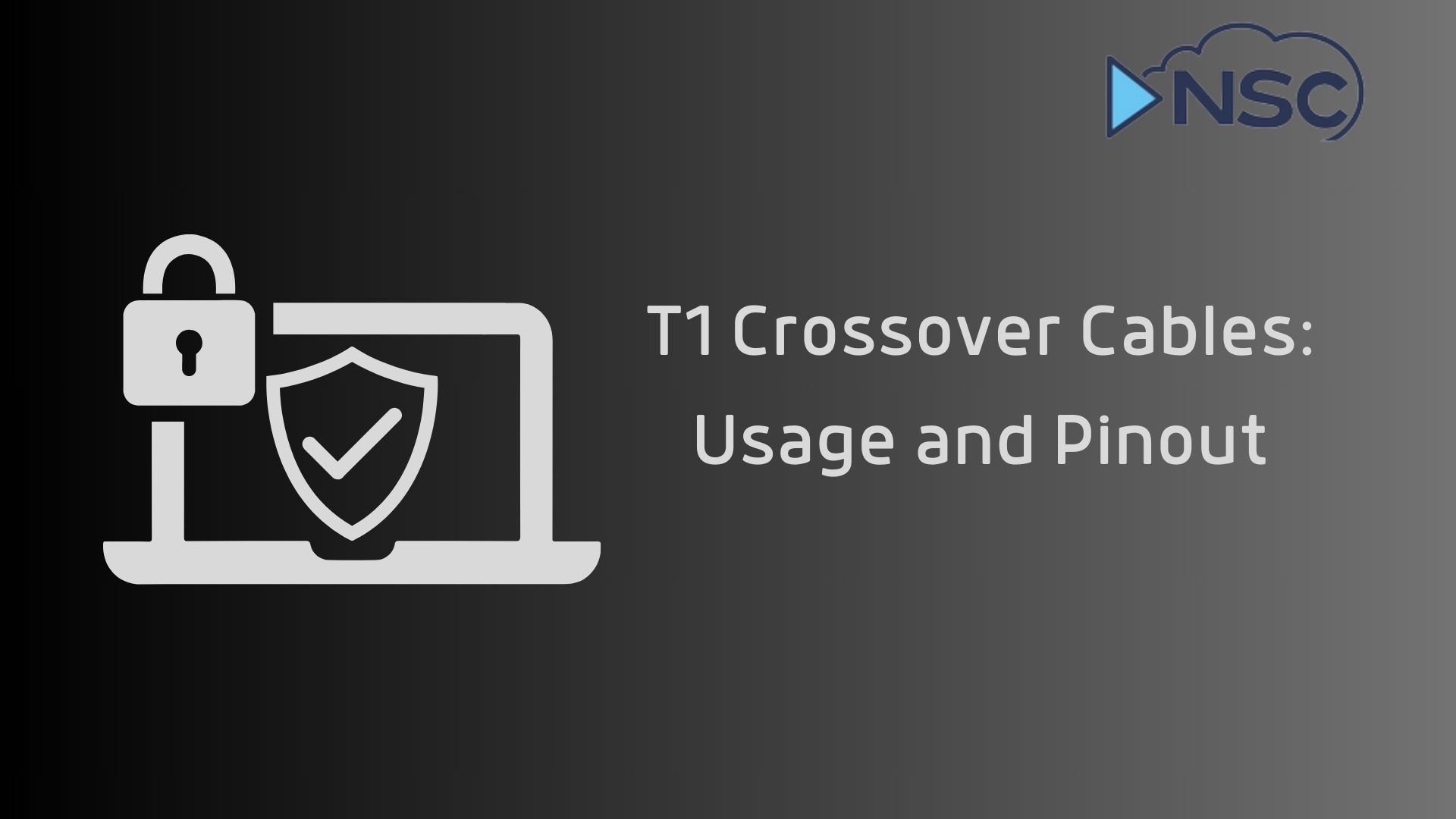
Wiring Specifications for T1 Crossover Cables
Understanding the wiring specifications of T1 crossover cables is crucial for anyone involved in their usage or creation. Here's a detailed look at these specifications:
General Wiring Standards
T1 crossover cables follow the T1 standard, which specifies the use of a twisted pair cable. The standard arrangement typically involves two pairs of wires, where each pair is used for transmitting and receiving signals.
Specific Wiring Configuration for T1 Crossover Cables
The key to creating a T1 crossover cable lies in the correct crossing of wire pairs. Here’s how the wires are typically swapped to facilitate direct device communication:
- Pin 1 is connected to Pin 4
- Pin 2 is connected to Pin 5
This crossing of wires allows the transmitting pins of one device to connect directly to the receiving pins of another device, enabling a seamless direct connection.
Illustrative Diagram of Wiring Layout
To aid in understanding, an illustrative diagram can show exactly how the wires are crossed. This visual representation is particularly helpful for those who are preparing to make their own T1 crossover cables or need to troubleshoot existing cables.
Understanding these wiring specifics not only helps in the practical application but also ensures that the connections made are secure and effective, minimizing potential communication errors in a network setup.
Pinout Diagrams and Understanding Them
Pinout diagrams are essential tools for anyone working with T1 crossover cables as they provide a visual representation of the cable's wiring configuration. Understanding these diagrams is critical for proper setup and troubleshooting.
What are Pinout Diagrams?
- A pinout diagram illustrates the arrangement of wires and their connections to the pins in a connector. For T1 crossover cables, it details which wires connect to which pins on each end of the cable, ensuring correct communication between devices.
Reading T1 Crossover Cable Pinout Diagrams
- Pin 1 to Pin 4: Transmits data from the first device to the receiving pin of the second device.
- Pin 2 to Pin 5: Transmits data from the second device to the receiving pin of the first device.
- These connections are mirrored on the opposite ends, confirming that the data transmission paths are properly aligned.
Detailed Pinout Diagram
Here is a step-by-step guide to understanding the pinout of a T1 crossover cable:
- Identify the Transmitting and Receiving Pins: Pins 1 and 2 are typically used for transmitting data in standard configurations, while Pins 4 and 5 receive data.
- Trace the Crossed Connections: Follow the lines in the diagram that show how Pins 1 and 2 on one end connect to Pins 4 and 5 on the other.
- Visual Check: Ensure that each connection is securely and correctly made to avoid any miscommunication between devices.
This detailed breakdown not only helps in setting up the cables but also serves as a valuable reference when diagnosing and resolving issues related to T1 connections.
Practical Guide to Making Your Own T1 Crossover Cable
Creating your own T1 crossover cable can be a rewarding project for network technicians or anyone interested in understanding more about network cabling. Here’s how you can make one:
Tools and Materials Needed
- Crimping tool: Essential for securing the RJ-45 connectors to the cable.
- RJ-45 connectors: Two connectors, one for each end of the cable.
- T1-rated twisted pair cable: Ensure the cable is suitable for T1 applications.
- Wire cutter and stripper: For cutting the cable to length and stripping the insulation.
Step-by-Step Instructions
- Cut the Cable: Measure and cut a piece of twisted pair cable to your desired length.
- Strip the Cable: Use the wire stripper to expose the inner wires at both ends of the cable.
- Arrange the Wires: According to the T1 crossover configuration (Pin 1 to Pin 4 and Pin 2 to Pin 5).
- Crimp the Connectors: Insert the arranged wires into the RJ-45 connectors and use the crimping tool to secure them.
Troubleshooting Common Issues
- Intermittent Connections: Check for loose wires or improperly crimped connectors.
- No Connectivity: Ensure that the pinout has been followed correctly as per the crossover specifications.
Summary
T1 crossover cables are essential tools in the realm of network configurations, particularly for direct device-to-device communications. Understanding the specifications, wiring configurations, and pinout details not only enhances your technical skills but also ensures the reliability and efficiency of your network setups.
By mastering the construction and application of T1 crossover cables, you're better equipped to handle direct connections and troubleshoot related issues effectively.
For those looking to deepen their understanding of network technologies and quality of service, our IP MPLS Quality of Service course offers valuable insights. It complements the practical skills you gain from projects like making T1 crossover cables, enhancing both your knowledge and performance.
By continuing to engage with both practical and theoretical aspects of networking, you can significantly enhance your expertise and effectiveness in the field.


