The Internet Group Management Protocol (IGMP) is a fundamental element in managing multicast traffic within a network, ensuring efficient delivery of data from one source to multiple receivers. However, like any complex protocol, IGMP can encounter issues that disrupt network performance and reliability.
This blogpost aims to demystify the process of troubleshooting common IGMP issues, providing network engineers and IT professionals with the knowledge to identify and resolve these challenges effectively.
Our journey begins by distinguishing between IP multicast and unicast routing, highlighting the efficiency gains multicast brings to bandwidth-intensive applications like video streaming.
We then delve into the mechanics of how multicast works, exploring the critical role IGMP plays in managing multicast traffic.
Recognizing the common issues encountered in IGMP configurations is crucial. We cover scenarios such as packets not reaching receivers, problems forming the distribution tree, and unwanted flooding in LAN environments. Each of these challenges can significantly impact network performance and the user experience, making their resolution paramount.
Understanding IGMP and Multicast Networking
Multicast networking allows a single data stream to be sent from one source to multiple recipients efficiently. Unlike unicast routing, where data is sent from one source to a single destination, multicast is ideal for bandwidth-intensive applications like video streaming because it uses bandwidth more efficiently. Internet Group Management Protocol (IGMP) plays a pivotal role in managing this type of traffic, ensuring that multicast data reaches only the subscribers of a multicast group.
IP Multicast vs. Unicast Routing
In simple terms, unicast routing is the process of sending data packets from a single source to a single destination. It's straightforward but can be inefficient when sending the same data to many recipients. Multicast routing, on the other hand, sends data from one source to many destinations in a network using the least amount of network bandwidth. It does this by allowing network devices to create a kind of distribution tree, directing data only to those who need it.
How Does Multicast Work with IGMP?
IGMP helps manage the membership of hosts and routers in a multicast group. When a device wants to listen to a multicast stream, it uses IGMP to inform its local router, which then uses the protocol to ensure that the multicast traffic is forwarded to all networks with interested receivers. This is crucial for making sure that multicast data doesn't go to places it isn't needed, which keeps the network efficient.
Key Concepts in Multicast Networking
- Efficient Bandwidth Usage: Multicast significantly reduces the bandwidth needed to send data streams to multiple recipients by replicating the data within the network and only sending one copy of each packet over any link.
- IGMP Snooping: This is a feature used on switches to listen to IGMP traffic between hosts and routers. It helps the switch determine which ports are interested in receiving the multicast stream, reducing unnecessary traffic on the network.
Common Challenges and Solutions
- Joining a Multicast Group: Sometimes, a device might not receive the multicast stream it subscribed to. This can be due to misconfigurations in IGMP or router settings that prevent the device from being recognized as a group member.
- Network Traffic Flooding: Without proper IGMP snooping configuration, multicast traffic might flood all parts of the network, including those without interested receivers, leading to inefficient use of bandwidth.
Understanding IGMP and multicast networking is fundamental for network engineers to efficiently manage and troubleshoot multicast traffic. Proper knowledge and application of these principles can greatly enhance network performance and resource utilization.
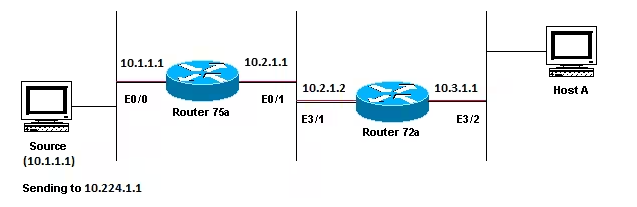
Common IGMP Troubleshooting Issues
When managing multicast traffic, various issues can arise that hinder the proper distribution of data. Recognizing and resolving these issues promptly ensures your network remains efficient and reliable. Below are some common challenges encountered with IGMP and strategies to address them.
Packets Not Reaching Receivers
One frequent issue is when multicast data doesn't reach all intended receivers. This could be due to:
- Reverse Path Forwarding (RPF) Check Failure: This occurs when a multicast packet arrives on an interface that doesn't lead back to the source, causing the router to discard the packet to prevent loops. Solution: Verify that your unicast routing table is accurate and aligns with your multicast configurations. Tools like show ip rpf can help diagnose and resolve RPF failures.
- Time To Live (TTL) Value Too Low: TTL determines how many hops a packet can make. If it's too low, the packet might not reach all destinations. Solution: Adjust the TTL value to ensure it's high enough for the network's topology, allowing packets to reach all group members.
Issues with Distribution Tree Formation
The distribution tree is crucial for directing multicast traffic efficiently. Problems here can severely disrupt data delivery.
- Dense vs. Sparse Mode Protocols Misconfiguration: Using the wrong mode or inconsistent configurations across the network can lead to issues. Solution: Ensure consistent multicast routing protocol configurations across the network. If transitioning between protocols, manage the process carefully to prevent disruptions.
- Rendezvous Point (RP) Misconfiguration: In Protocol Independent Multicast-Sparse Mode (PIM-SM), the RP is vital for connecting sources to receivers. If the RP is incorrectly configured or unreachable, multicast groups may not form properly. Solution: Regularly check the RP's configuration and ensure it's accessible from all parts of the network.
Unwanted Flooding in LAN Environments
Inefficient multicast traffic management can lead to unnecessary data flooding, overwhelming network segments.
- IGMP Snooping Misconfiguration: IGMP snooping helps switches determine which ports need multicast traffic. Incorrect configuration can cause the switch to flood multicast packets to all ports. Solution: Enable and configure IGMP snooping correctly on your switches to limit multicast traffic only to interested receivers.
Troubleshooting Tools and Tips
- Use diagnostic commands: Tools like show ip mroute and show ip igmp groups can provide valuable insights into how multicast and IGMP are operating in your network.
- Regular updates and checks: Keeping your network devices' firmware and configurations up to date can prevent many common issues with multicast and IGMP.
Understanding and addressing these common issues is essential for network professionals to ensure the smooth operation of multicast services. Effective troubleshooting can significantly improve network performance and resource utilization.
Case Studies and Real-world Scenarios
Exploring real-world scenarios provides valuable insights into how common IGMP issues can be identified and resolved effectively. These practical examples illustrate the importance of a systematic approach to troubleshooting.
Router Not Forwarding Multicast Packets Due to RPF Failure
One common scenario involves multicast packets not being forwarded because of an RPF check failure. This issue often arises in complex network topologies.
- Situation: A network engineer notices multicast streams aren't reaching certain segments of the network. Preliminary investigation suggests a router along the path is not forwarding the multicast packets.
- Diagnosis: Using the show ip mroute command, the engineer discovers that for some multicast groups, the incoming interface does not match the expected RPF interface.
- Solution: The engineer corrects the unicast routing entries to ensure they align with multicast requirements, resolving the RPF failures and restoring the multicast stream flow.
Multicast Traffic Flooding in a LAN
Another scenario focuses on unwanted multicast traffic flooding in a LAN, which can overwhelm network resources.
- Situation: Users report network sluggishness, with investigation revealing excessive multicast traffic on segments without interested receivers.
- Diagnosis: It becomes clear that IGMP snooping is either misconfigured or disabled on the network switches, leading to indiscriminate flooding of multicast packets.
- Solution: By correctly configuring IGMP snooping on the switches, the engineer limits multicast traffic to ports with receivers that have explicitly requested the multicast stream, thereby alleviating the network congestion.
Troubleshooting Tools and Techniques
Successful troubleshooting hinges on the effective use of diagnostic tools and a clear understanding of multicast and IGMP principles. Here are some tips:
- Regular Monitoring: Keeping a close eye on multicast traffic patterns and IGMP group memberships can preempt many issues.
- Diagnostic Commands: Commands like show ip igmp groups and show ip mroute are invaluable for gaining insights into the current state of multicast routing and group memberships.
- Simulation Tools: Network simulation tools can help visualize how multicast streams traverse the network, aiding in identifying and resolving configuration errors.
Real-world scenarios underscore the challenges and complexities involved in managing multicast traffic and IGMP configurations. They highlight the necessity for network engineers to adopt a methodical approach to troubleshooting, leveraging both their understanding of multicast principles and the diagnostic capabilities at their disposal.
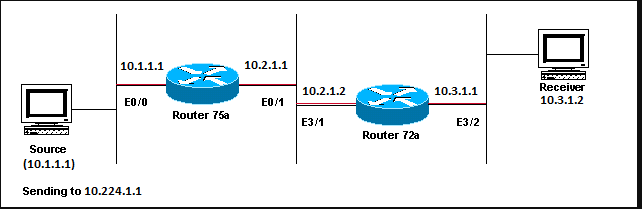
Summary
In the complex tapestry of network management, IGMP troubleshooting stands out as a critical skill set, essential for ensuring the seamless flow of multicast traffic. Through this exploration, we've navigated the nuanced landscape of IGMP, uncovering common pitfalls and arming you with strategies to navigate these challenges with confidence.
Essentials to Remember:
- Understanding IGMP's Role: Grasping the fundamental difference between multicast and unicast routing sets the stage for effective network management, emphasizing IGMP's role in optimizing network efficiency.
- Tackling Troubleshooting Challenges: We've demystified the troubleshooting process, from addressing packets not reaching their destination to correcting distribution tree errors and mitigating LAN flooding, ensuring you're equipped to maintain network integrity.
- Leveraging Real-world Insights: The practical scenarios shared here illuminate the path to resolving complex issues, illustrating the transformative power of methodical troubleshooting grounded in real-world context.
- Harnessing Tools and Best Practices: The journey through IGMP troubleshooting is facilitated by an arsenal of diagnostic tools and techniques, underscored by the importance of ongoing learning and network vigilance.
As we conclude this guide, remember that the journey to mastering IGMP troubleshooting is ongoing. The landscape of network technologies continually evolves, and with it, the strategies and approaches to maintaining optimal network performance. Embrace the challenges as opportunities for growth, and let each troubleshooting encounter enrich your repertoire of skills and knowledge.


