Dynamic Host Configuration Protocol (DHCP) snooping is a crucial security feature that acts as a firewall between untrusted hosts and trusted DHCP servers. It is essential in maintaining the integrity of network data by filtering out deceptive DHCP messages on a local area network (LAN).
However, effectively troubleshooting DHCP snooping issues is vital as misconfigurations or malfunctions can lead to network downtime, security vulnerabilities, or performance degradation.
This blogpost offers an in-depth guide to diagnosing and resolving common issues associated with DHCP snooping. By understanding the underlying principles of DHCP snooping, network administrators can effectively identify typical problems and apply targeted solutions.
From interpreting the essential 'no ip dhcp snooping information option' to enabling DHCP snooping correctly, we will cover a range of tips and tricks to ensure your network remains robust and secure.
Understanding DHCP Snooping
If you want to enhance your network security against rogue DHCP servers, learn about the benefits and implementation of DHCP Snooping by visiting our comprehensive guide.
Common DHCP Snooping Issues and Diagnostics
Identifying Common Problems
Recognizing the symptoms of DHCP snooping issues is crucial for timely and effective troubleshooting. Some common indicators include:
- Unexpected IP conflicts: This occurs when multiple devices claim the same IP address, often due to unauthorized DHCP servers.
- Network access issues: Clients may face problems accessing the network if the DHCP snooping function is incorrectly blocking legitimate DHCP offers.
Understanding these symptoms allows network administrators to quickly pinpoint the source of DHCP snooping issues and take appropriate action.
Using 'no ip dhcp snooping information option'
The command 'no ip dhcp snooping information option' is vital when troubleshooting. This command disables the insertion of DHCP snooping information into packets on untrusted ports. It can be particularly useful in scenarios where extraneous data in DHCP packets is causing issues with network operations or compatibility.
- Application: Typically used when troubleshooting interoperability issues or when specific devices react negatively to additional DHCP information.
We highly recommend enrolling in our Network Troubleshooting course. This course are designed to provide you with in-depth knowledge and hands-on experience, empowering you to tackle complex network issues with confidence and expertise.
Step-by-Step Guide to Troubleshoot DHCP Snooping
Enabling DHCP Snooping
To start troubleshooting, it's essential to ensure that DHCP snooping is enabled correctly. The command to enable DHCP snooping generally looks like this:
enable dhcp snooping
This command activates DHCP snooping across the network, marking the starting point for a secure DHCP environment.
- Verification: After enabling, it's important to verify that DHCP snooping is functioning as expected. This can be done by examining the DHCP snooping database or monitoring the network for unexpected DHCP messages.
Advanced Troubleshooting Techniques
For more complex issues, advanced troubleshooting techniques may be necessary. This includes:
- Log Analysis: Examining system logs for errors related to DHCP snooping can provide insights into what might be going wrong.
- Using Diagnostic Tools: Network diagnostic tools and commands can help identify and resolve issues related to DHCP snooping configurations and operations.
By following these steps, network administrators can effectively manage and troubleshoot DHCP snooping, ensuring a secure and stable network environment.
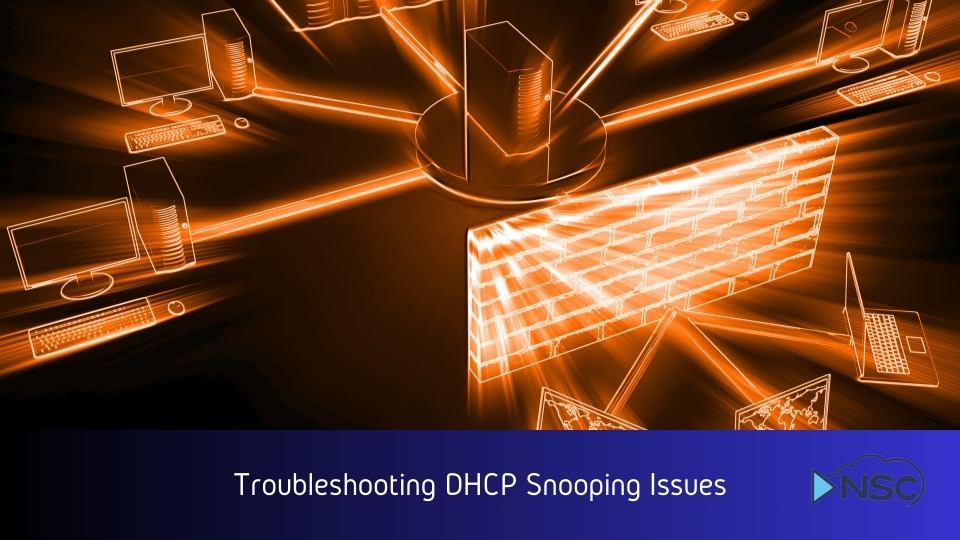
Best Practices for DHCP Snooping Configuration
Configuration Tips
Proper configuration of DHCP snooping is fundamental to its effectiveness. Here are some tips to ensure it's set up correctly:
- Verify Trusted Ports: Ensure that all ports connected to legitimate DHCP servers are configured as trusted ports within the DHCP snooping settings. This prevents legitimate DHCP offers from being dropped.
- Limit Rate of DHCP Traffic: Implement rate limiting for DHCP traffic on untrusted ports to prevent denial-of-service attacks caused by excessive DHCP requests.
Implementing these configurations will help maintain the integrity and performance of your network's DHCP environment.
Security Considerations
While DHCP snooping enhances network security, it should be part of a broader network security strategy. Here are additional measures to consider:
- Dynamic ARP Inspection (DAI): Integrating DAI with DHCP snooping can provide additional security by ensuring the integrity of both ARP and DHCP communications within the network.
- IP Source Guard: This feature complements DHCP snooping by ensuring that traffic is only accepted from IP addresses assigned via DHCP, thereby preventing spoofing and other types of attacks.
These practices not only secure DHCP interactions but also bolster overall network security, making it robust against various threats.
For those looking to deepen their understanding of network management and gain practical troubleshooting skills, consider enrolling in specialized courses. Our Self-Paced CCNP ENARSI Training at NetSecCloud.com offer comprehensive training that covers both theoretical concepts and hands-on applications..
Summary
DHCP snooping is more than just a network security feature—it is a fundamental mechanism that ensures the integrity and reliability of network communications.
Effective implementation and troubleshooting of DHCP snooping safeguard networks from potential threats such as rogue DHCP servers and IP address conflicts, which can significantly disrupt network operations. As networks grow in complexity and scale, the importance of mastering DHCP snooping techniques becomes increasingly critical for network administrators.
To maintain a robust network, it is vital to not only implement DHCP snooping correctly but also to stay vigilant in monitoring and troubleshooting any issues that arise.
Regular updates to network security protocols and continuous learning are essential for staying ahead of potential vulnerabilities.
Embrace the journey of continuous professional development by engaging with these resources, and take your network troubleshooting capabilities to the next level.
Ensure your network’s security and efficiency by becoming proficient in DHCP snooping and other critical network management techniques.


