VLAN Trunking Protocol (VTP) plays a crucial role in the management of VLAN configurations across a network of switches, facilitating the centralized management of VLAN data in a scalable and efficient manner. However, despite its benefits in simplifying network configurations, VTP can present challenges that may lead to significant network disruptions if not properly managed.
In complex network environments, VTP helps in maintaining consistency across network switches by propagating VLAN information seamlessly. This is particularly vital in large-scale deployments where manually configuring each switch would be impractical.
However, the protocol can sometimes introduce problems such as configuration mismatches, incorrect handling of VLAN information, or synchronization issues, which are critical to address to maintain network integrity and performance.
Let’s cover now, VTP configurations, focusing on typical issues faced in client and server setups, as well as complications arising from extended VLAN restrictions.
Common Cisco VTP Issues
For those looking to optimize their network's efficiency and scalability, it's essential to learn about VLAN Trunking and VTP (VLAN Trunk Protocol). Explore our detailed guide to understand how these technologies can significantly enhance your network architecture.
In managing network configurations through VTP, several issues can commonly arise, affecting the overall efficiency and security of the network. Understanding these issues is paramount for network administrators to ensure seamless operations across all switches.
VTP Domain Mismatch
One of the most frequent challenges is a VTP domain mismatch, where different switches are configured with different domain names. This misconfiguration prevents VLAN information from being shared properly, leading to significant inconsistencies in network behavior. It is essential to verify that all switches within a network share the same VTP domain name to avoid such disruptions.
Incorrect VTP Mode
Another critical issue is having switches set in incorrect VTP modes. VTP operates in three modes: server, client, and transparent. A misalignment in these modes across switches can halt the proper propagation of VLAN information, causing operational failures. Ensuring consistent configuration in accordance with network design requirements is crucial for maintaining network integrity.
VTP Version Incompatibility
Network environments often encounter issues due to VTP version incompatibility. Different versions of VTP may not effectively synchronize, leading to errors in handling VLAN information across devices. Network administrators must standardize the VTP version across all devices to prevent such problems.
Missing VTP Advertisements
VTP relies on advertisements to communicate VLAN changes across the network. Missing VTP advertisements can lead to outdated VLAN information on some switches, resulting in inconsistent network segmentation and connectivity issues. Regular monitoring of VTP advertisements is required to ensure all switches receive the necessary updates.
Incorrect VTP Revision Number
The revision number in VTP indicates the version of the VLAN database. An incorrect VTP revision number can cause switches to operate with outdated VLAN data, leading to significant network issues. It's imperative to monitor and manage these numbers carefully to ensure all switches are synchronized with the latest VLAN configuration data.,
To further your understanding and skills in network troubleshooting, especially concerning Cisco systems, consider exploring the our comprehensive Cisco Network Troubleshooting course. This course offers in-depth insights and practical experiences crucial for IT professionals.
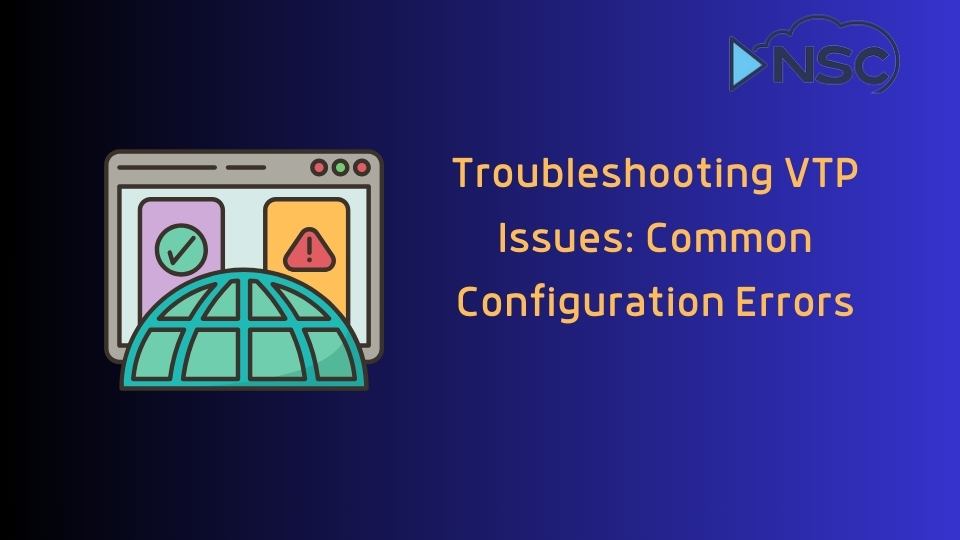
Troubleshooting Cisco VTP Issues
Efficient troubleshooting of VTP issues is crucial for restoring and maintaining the stability and performance of network infrastructures. Here are some targeted strategies to help diagnose and resolve common VTP-related problems.
Verify VTP Domain Configuration
To prevent domain mismatches, network administrators should verify the VTP domain configuration on all switches. This verification ensures that all network components operate under a unified domain, facilitating proper VLAN information dissemination.
Check VTP Mode Configuration
Regular checks on the VTP mode configuration of each switch help ensure that all network devices are correctly set to either server, client, or transparent modes according to the network design. This alignment is critical for the effective distribution and synchronization of VLAN data.
Verify VTP Version Compatibility
Ensuring that all switches run compatible VTP versions is essential for smooth network operations. Incompatibilities can lead to failed synchronizations and should be addressed by standardizing the VTP version across the network.
Check VTP Advertisements
Monitoring the flow of VTP advertisements is crucial for maintaining current and accurate VLAN configurations across the network. This check helps identify any blocks or failures in advertisement propagation, allowing for timely corrective measures.
Confirm VTP Revision Numbers
It is also vital to confirm the VTP revision numbers across all switches to ensure they reflect the most current VLAN database. Discrepancies in these numbers often indicate synchronization issues that need to be addressed immediately.
Best Practices for VTP Troubleshooting
Ensuring a robust and effective VTP setup requires adherence to best practices that not only help prevent common issues but also streamline the troubleshooting process when problems arise. These practices are crucial for maintaining a reliable network infrastructure.
Comprehensive Documentation
Maintaining comprehensive documentation of all VTP configurations and network changes is crucial. This documentation should include details on VTP domain names, mode settings, version numbers, and revision numbers. Having a well-documented network helps in quick diagnosis and resolution of issues.
Configuration Backups
Regularly backing up VTP configurations is a safety net that allows network administrators to restore previous settings if changes lead to instability or failures. Configuration backups should be part of routine network maintenance practices to ensure quick recovery from operational disruptions.
Incremental Changes
When modifying VTP configurations, applying changes incrementally can help isolate the effects of those changes. This practice of incremental changes allows for easier troubleshooting and understanding of how each change impacts the network.
Consistent Version and Mode Alignment
Ensuring that all network devices operate on the same VTP version and are configured in the correct VTP mode is vital for consistent VLAN management across the network. This uniformity prevents issues related to version mismatches and mode misconfigurations.
Regular Monitoring and Auditing
Implementing a routine for regular monitoring and auditing of the VTP status on all switches helps in early detection of discrepancies or anomalies. Use commands like show vtp status and show vtp counters to monitor VTP operations and ensure that VLAN information is correctly propagated across the network.
Use of Debugging Tools
Utilizing debugging tools to capture and analyze VTP operations can provide deeper insights into issues and help in pinpointing specific problems. Tools such as debug vtp events and debug vtp packets are valuable for detailed troubleshooting.
Collaborative Troubleshooting
Encouraging a collaborative troubleshooting approach among network teams can enhance problem-solving efficiency. Sharing knowledge and troubleshooting experiences can lead to quicker resolution of complex issues.
Summary
Troubleshooting VTP issues effectively is essential for ensuring that your network remains stable, efficient, and secure. By understanding the common issues that can arise with VTP configurations and employing systematic troubleshooting techniques, network administrators can significantly enhance the reliability and performance of their networks.
Following the outlined best practices will help maintain a robust VTP environment and minimize network downtime.
Implementing these strategies will not only help in resolving immediate issues but also in planning and executing more resilient network infrastructures for the future.


