VLAN (Virtual Local Area Network) trunking is a crucial concept in network design, allowing for efficient management and segmentation of network traffic across multiple VLANs.
This blog will dive deep into the configuration of VLAN trunk ports, providing practical examples and a thorough understanding of their impact on network segmentation.
By the end of this guide, you'll have a clear understanding of how to effectively implement VLAN trunking in various networking environments, including specific configurations for Cisco devices.
We will start by exploring the basic setup and configuration of VLAN trunk ports, followed by detailed examples from real-world scenarios. Advanced topics such as VLAN Trunking Protocol (VTP) and troubleshooting common issues will also be covered.
Configuring VLAN Trunk Ports
VLAN trunking is a method used to send multiple VLANs across a single network link between two switches or devices. A trunk port can carry traffic for multiple VLANs simultaneously, allowing for greater flexibility and utilization of network resources. By using VLAN trunking, network administrators can reduce the number of physical links needed, simplifying network design and lowering costs.
- Definition and Function: A trunk port is a fast Ethernet or Gigabit Ethernet port configured to carry traffic for multiple VLANs over a single network link. This is achieved through tagging VLAN IDs in Ethernet frames, which distinguishes which frames belong to which VLANs.
- Importance in Network Design: Trunk ports are crucial for maintaining a scalable and efficient network environment. They facilitate the movement of data between different parts of a network without the need for multiple physical connections.
Step-by-Step Configuration Guide
Configuring a VLAN trunk port involves several key commands and steps to ensure proper data flow and security. Here’s how you can configure a trunk port on a Cisco switch:
- Entering Configuration Mode: Access your switch's command line interface and enter configuration mode.
Switch> enable Switch# configure terminal - Setting the Interface: Specify the interface you wish to configure as a trunk.
Switch(config)# interface fastethernet0/24 - Enabling Trunk Mode: Configure the interface to trunk mode, which allows the port to carry traffic for multiple VLANs.
Switch(config-if)# switchport mode trunk - Specifying Encapsulation Type: Set the encapsulation type to IEEE 802.1Q, the most common trunking protocol.
Switch(config-if)# switchport trunk encapsulation dot1q - Applying Changes: End your session and save the configuration.
Switch(config-if)# end Switch# copy running-config startup-config
Dynamic and Static Trunking
- Dynamic Trunking Protocol (DTP): This Cisco proprietary protocol helps automate the process of setting up trunk links. DTP automatically negotiates trunking on the interface, but for security and network control, many network administrators prefer to disable DTP and configure trunking manually.
- Comparison: Static trunk configuration provides more security and control over network traffic as it eliminates the chance of unauthorized network access through dynamically formed trunks.
These configurations are foundational for anyone looking to manage or deploy a network that leverages VLAN trunking. Further detailed setups and troubleshooting tips are covered in our course on Cisco CCNP Enterprise ENARSI 300-410, which dives deeper into complex network solutions.
Practical Examples of VLAN Trunk Configurations
In this section, we will look at practical, real-world scenarios where VLAN trunking is implemented. These examples will help illustrate the configuration steps discussed earlier and show how these configurations are applied in different network environments.
- Scenario 1: Basic Trunk Configuration
- In a typical small office network, two switches are connected via a trunk link to allow for departmental VLANs to cross over. For instance, VLANs 10 and 20 might be set up for the sales and engineering departments respectively.
- Configuration example:
Switch(config)# interface gigabitethernet1/0/1 Switch(config-if)# switchport mode trunk Switch(config-if)# switchport trunk allowed vlan 10,20 Switch(config-if)# end - This setup ensures that traffic from both VLANs can traverse the trunk but keeps other VLAN traffic isolated.
- Scenario 2: Advanced Trunk Configuration with VTP
- In a larger enterprise, VLAN Trunking Protocol (VTP) can be utilized to manage the addition, deletion, and configuration of VLANs across all switches in the VTP domain efficiently.
- Configuration example:
Switch(config)# vtp mode server Switch(config)# vtp domain NetSec Switch(config)# interface gigabitethernet0/24 Switch(config-if)# switchport mode trunk Switch(config-if)# switchport trunk encapsulation dot1q Switch(config-if)# vtp password secure Switch(config-if)# end - This configuration sets the switch to act as a VTP server, with other switches in the network acting as clients that automatically sync their VLAN configurations with the server.
Restricting VLANs on a Trunk
Managing which VLANs are allowed on a trunk is crucial for security and performance. Restricting VLANs helps prevent unauthorized access and limits broadcast traffic.
- Command to Limit VLAN Traffic:
- You can specify which VLANs are allowed to pass over the trunk, enhancing security and reducing unnecessary traffic.
- Example command:
Switch(config-if)# switchport trunk allowed vlan 10,20 - This command configures the trunk to carry only VLANs 10 and 20, blocking all others.
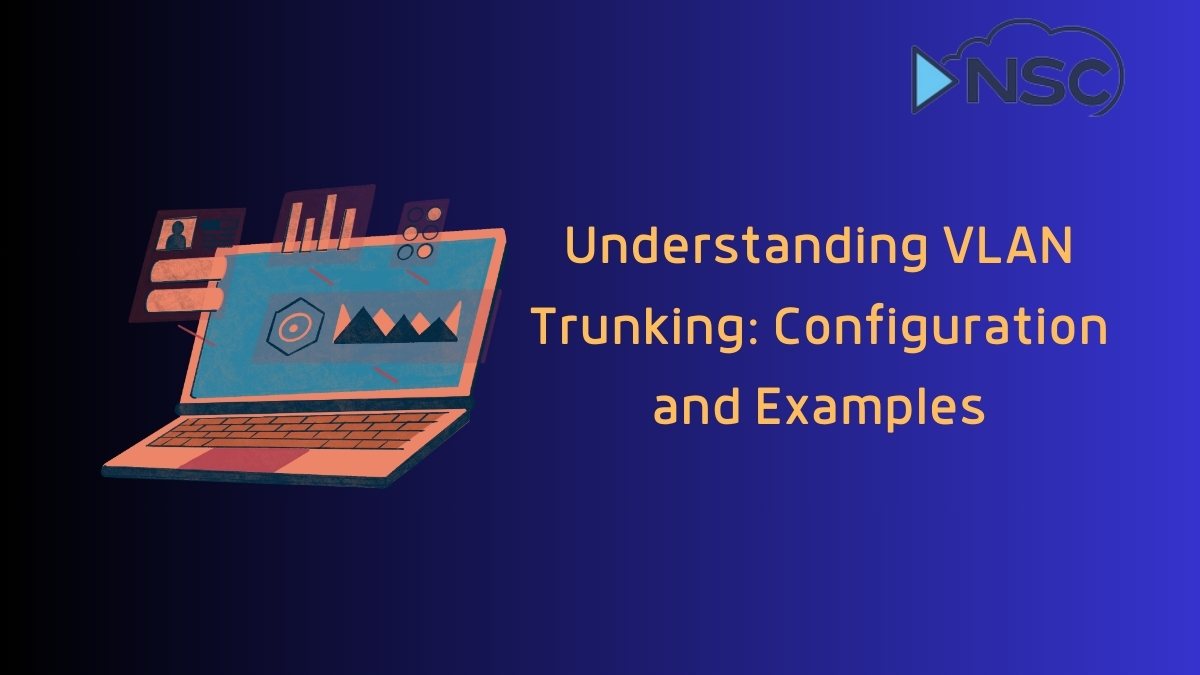
Advanced VLAN Trunking Concepts
VTP simplifies the management of VLAN configurations across a network of switches. It can be a powerful tool for network administrators to maintain consistency and reduce configuration errors.
For network professionals seeking to master VLAN configurations, our guide on Advanced VTP Configurations dives deep into the settings and strategies that optimize VLAN management. This resource is invaluable for those looking to enhance their network's segmentation and efficiency.
- VTP Operations: VTP advertises VLAN information to all switches in a VTP domain, helping ensure that configurations are consistent and up-to-date across the network.
- Security Considerations: While VTP reduces administrative overhead, it can pose a risk if not properly secured. It's essential to set a VTP password to prevent unauthorized changes to the VLAN database.
Troubleshooting Common VLAN Trunk Issues
Even with careful configuration, issues can arise. Here are some tips for troubleshooting common problems with VLAN trunks:
- Check Trunk Status: Use the show interfaces trunk command to verify that the trunk is operational and that the correct VLANs are allowed on the trunk.
- Verify Encapsulation Type: Ensure the encapsulation type (dot1q or isl) is correctly set and supported by both ends of the trunk.
- VLAN and VTP Status: Use commands like show vlan brief and show vtp status to check the VLAN configurations and VTP settings respectively.
By understanding these advanced concepts and troubleshooting methods, network administrators can ensure robust and efficient VLAN trunking setups. For more detailed guidance and hands-on training, consider enrolling in our Cisco CCNP Enterprise ENARSI 300-410 course.
Summary
In this blog, we've covered the essential aspects of VLAN trunking, from basic configurations to more advanced management techniques using VLAN Trunking Protocol (VTP).
Understanding and implementing VLAN trunking effectively is critical for efficient network segmentation, enabling the transportation of multiple VLANs across a single physical link. This not only simplifies the network architecture but also cuts down on operational costs by reducing the number of physical connections required.
Throughout the blogpost, we've provided practical examples that illustrate the setup and management of trunk links, ensuring that network traffic is handled efficiently between connected devices.
Advanced protocols like VTP offer ways to streamline the management of VLANs across extensive networks, though it's essential to secure these protocols properly to mitigate risks associated with unauthorized access and potential network failures.


